Hi,
My SQL Code is like this:
But unfortunately the field for "Debit" do not show any amount, but "*".
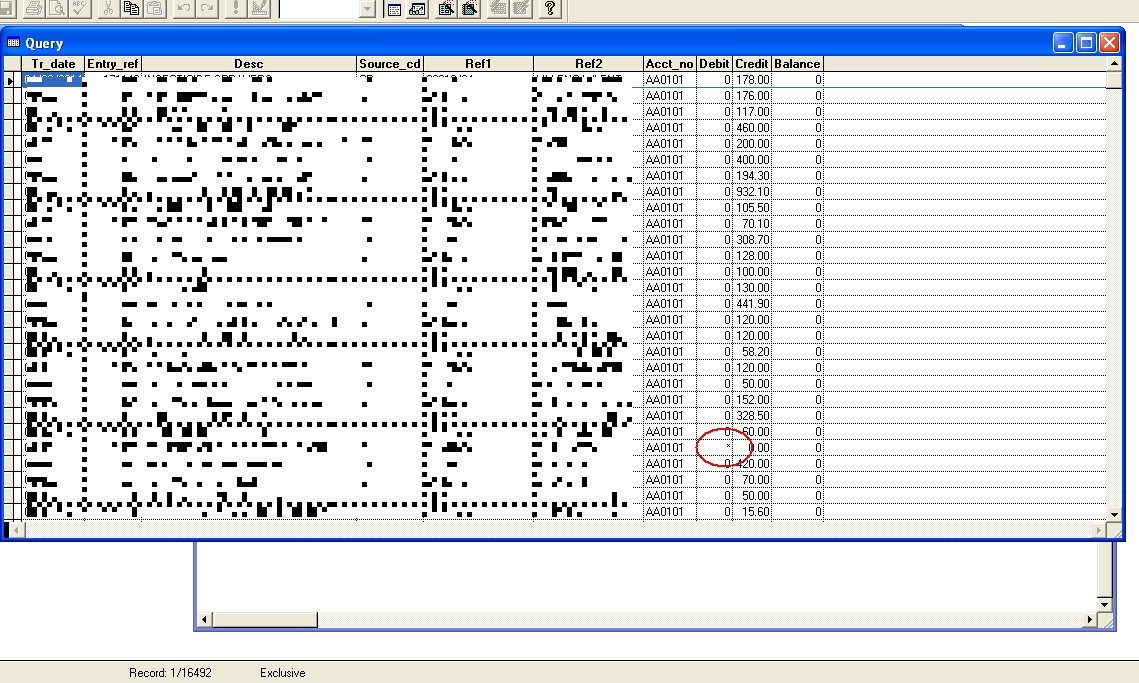
Please help me.
Regards,
Rocky
My SQL Code is like this:
Code:
select tr_date,entry_ref,desc,source_cd,ref1,ref2,acct_no, ;
iif(amount>0, amount, 0) as debit, ;
iif(amount<0, amount*-1, 0) as credit, ;
0 as balance ;
from transact order by acct_no,tr_dateBut unfortunately the field for "Debit" do not show any amount, but "*".
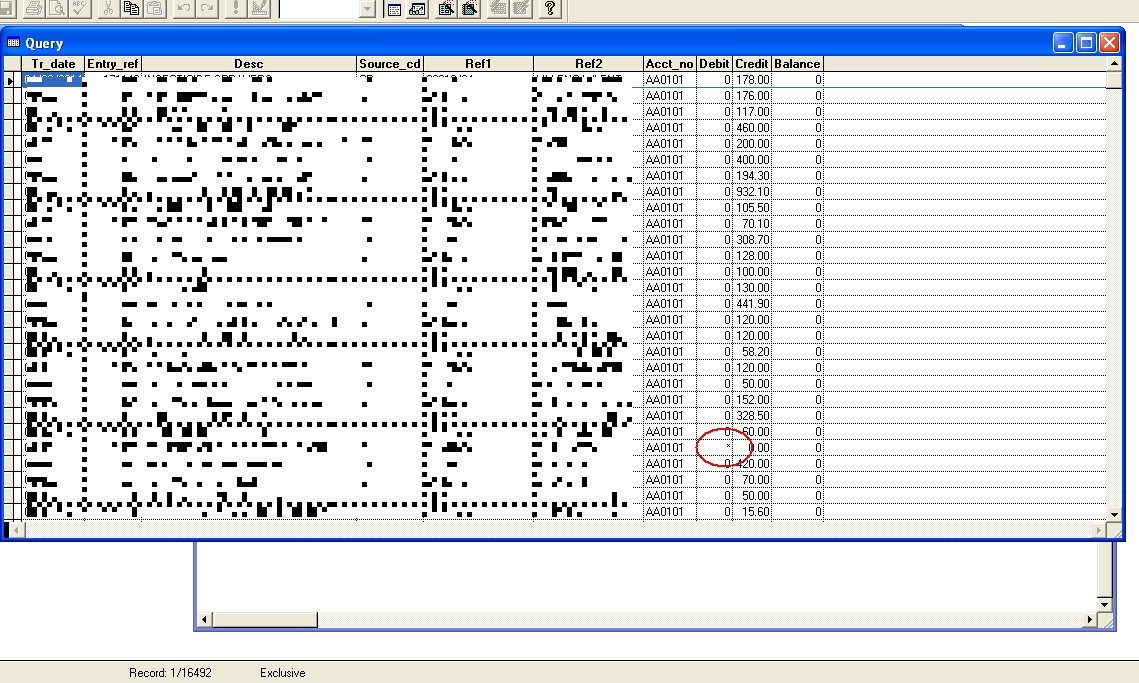
Please help me.
Regards,
Rocky

![[bow] [bow] [bow]](/data/assets/smilies/bow.gif)
![[thanks] [thanks] [thanks]](/data/assets/smilies/thanks.gif)