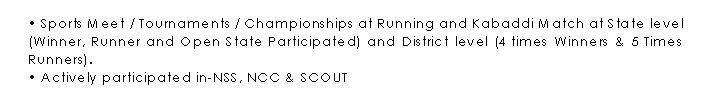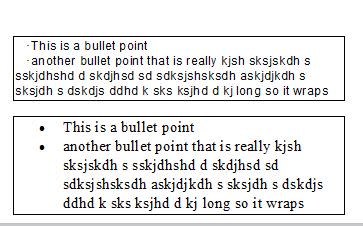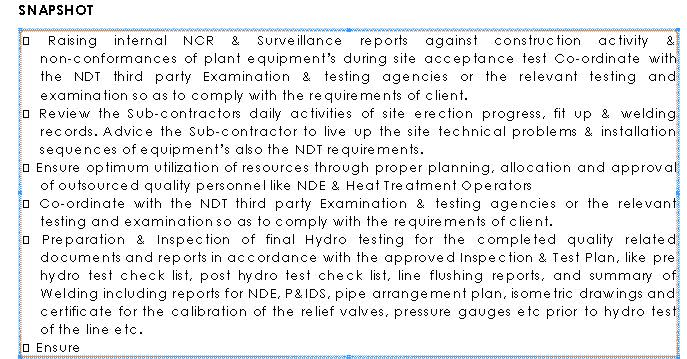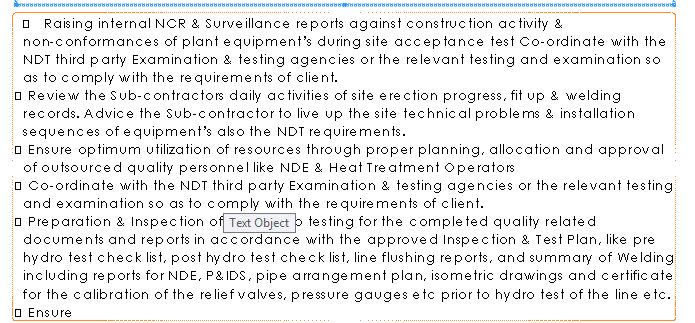Navigation
Install the app
How to install the app on iOS
Follow along with the video below to see how to install our site as a web app on your home screen.
Note: This feature may not be available in some browsers.
More options
Style variation
-
Congratulations Rhinorhino on being selected by the Tek-Tips community for having the most helpful posts in the forums last week. Way to Go!
You are using an out of date browser. It may not display this or other websites correctly.
You should upgrade or use an alternative browser.
You should upgrade or use an alternative browser.
Space Alignment on second line of sentence
- Thread starter Balaji07
- Start date
- Status
- Not open for further replies.
IanWaterman
Programmer
Crystal is not very good with text formatting.
You can try two things
Use a formula to add the required HTML meta data to text and then view the formula as HTML, Format text to use HTML iterpretor
Or
Remove bullet points from text. Formula Mid (yourtextfield, 3, 1000) replace 1000 with max length of field.
Then just place text in a text box which is indented. Then using Wingdings add another text box which replicates the bullet style you want
Ian
You can try two things
Use a formula to add the required HTML meta data to text and then view the formula as HTML, Format text to use HTML iterpretor
Or
Remove bullet points from text. Formula Mid (yourtextfield, 3, 1000) replace 1000 with max length of field.
Then just place text in a text box which is indented. Then using Wingdings add another text box which replicates the bullet style you want
Ian
- Thread starter
- #3
Hi Ian,
Thanks for response. I may try your 1st point such as converting HTML meta data to text and view the formula as HTML.
The user copy a text of paragraph some with bullets from pdf or word then paste in a field which is a character type before paste user will change the phrases. This text i am trying to display again through PDF using crystal report. So when the displaying the sentence breaks to second line and third line based on length so now the starting word of second , third lines starts from margin without the space.
Thanks for response. I may try your 1st point such as converting HTML meta data to text and view the formula as HTML.
The user copy a text of paragraph some with bullets from pdf or word then paste in a field which is a character type before paste user will change the phrases. This text i am trying to display again through PDF using crystal report. So when the displaying the sentence breaks to second line and third line based on length so now the starting word of second , third lines starts from margin without the space.
- Thread starter
- #4
IanWaterman
Programmer
Unfortunately HTML interpretation by Crystal is very limited
Take a look at this, it indicates that Crystal supports the ul metatag - Bulleted list
Ian
Take a look at this, it indicates that Crystal supports the ul metatag - Bulleted list
Ian
- Thread starter
- #6
IanWaterman
Programmer
I know what you want but unfortunately I can not think of any other solution.
You could try using rtf interpretation but again I do not know if that supports indented bullets
Ian
You could try using rtf interpretation but again I do not know if that supports indented bullets
Ian
- Thread starter
- #8
IanWaterman
Programmer
If bullets are not always there. Then I think the easiest solution is to standardise on NO Bullets. That is strip them out when present and solve the problem that way. Crystal is not really a document editor, its a report generator. Clue in the name (Crystal Reports).
I have produced some good customer documents for insurance companies but I have to work within the limitations of Crystal functionality.
Ian
I have produced some good customer documents for insurance companies but I have to work within the limitations of Crystal functionality.
Ian
- Thread starter
- #10
Balaji,
Your formula output looks pretty good. I see that when the text wraps it is not indenting as far as you want. I think that is the issue you are having.
I wrestled with this and ended up coding my formula to break up the text into individual words in an array and then I determine how many words I can put on a line [based on a fixed line width I came up with]. Then, when I had to insert a break, I also inserted the tab character.
Here are some key pieces of my formula:
WrapLength := 100;
NumLFsBetweenBullets := 2;
// split text into array of words
word_array := split(text_field, " ");
WordCount := count(word_array);
For x := 1 To WordCount Do
(
new_text := new_text + word_array[x] + " ";
NewBulletLen := Length(new_bullet_text);
If x < WordCount then
(
If (NewBulletLen + Length(word_array[x+1]) - WrapLen) >= WrapLength then
(
WrapLen := NewBulletLen - Length(word_array[x+1]);
new_text := new_text + ChrW(13) + ChrW(9) + " ";
)
)
);
Your formula output looks pretty good. I see that when the text wraps it is not indenting as far as you want. I think that is the issue you are having.
I wrestled with this and ended up coding my formula to break up the text into individual words in an array and then I determine how many words I can put on a line [based on a fixed line width I came up with]. Then, when I had to insert a break, I also inserted the tab character.
Here are some key pieces of my formula:
WrapLength := 100;
NumLFsBetweenBullets := 2;
// split text into array of words
word_array := split(text_field, " ");
WordCount := count(word_array);
For x := 1 To WordCount Do
(
new_text := new_text + word_array[x] + " ";
NewBulletLen := Length(new_bullet_text);
If x < WordCount then
(
If (NewBulletLen + Length(word_array[x+1]) - WrapLen) >= WrapLength then
(
WrapLen := NewBulletLen - Length(word_array[x+1]);
new_text := new_text + ChrW(13) + ChrW(9) + " ";
)
)
);
- Status
- Not open for further replies.
Similar threads
- Locked
- Question
- Replies
- 1
- Views
- 424
- Locked
- Question
- Replies
- 0
- Views
- 344
- Locked
- Question
- Replies
- 1
- Views
- 662
- Locked
- Question
- Replies
- 1
- Views
- 559
- Locked
- Question
- Replies
- 0
- Views
- 276
Part and Inventory Search
Sponsor
-
This site uses cookies to help personalise content, tailor your experience and to keep you logged in if you register.
By continuing to use this site, you are consenting to our use of cookies.