Hi,
I have to move pick locations around in a facility to reduce congestion by spreading high volume locations out.
I hope that someone can help me create some vba that will provide a sort column; this sort column would evenly spread values through a list. See the attached for the desired result.
Hope this is clear, very hard to explain!
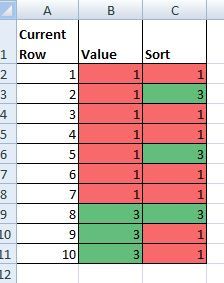
I have to move pick locations around in a facility to reduce congestion by spreading high volume locations out.
I hope that someone can help me create some vba that will provide a sort column; this sort column would evenly spread values through a list. See the attached for the desired result.
Hope this is clear, very hard to explain!
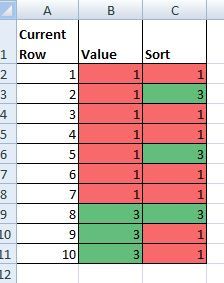

![[glasses] [glasses] [glasses]](/data/assets/smilies/glasses.gif) Just traded in my OLD subtlety...
Just traded in my OLD subtlety...![[tongue] [tongue] [tongue]](/data/assets/smilies/tongue.gif)

