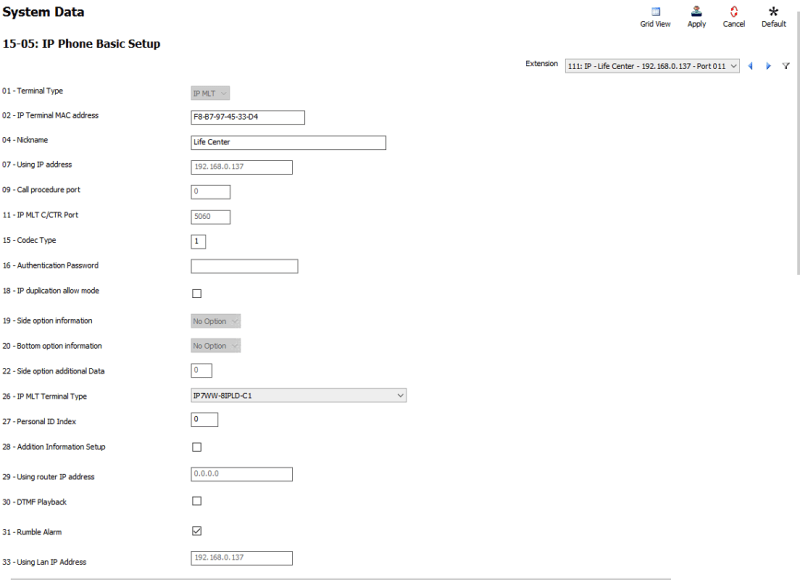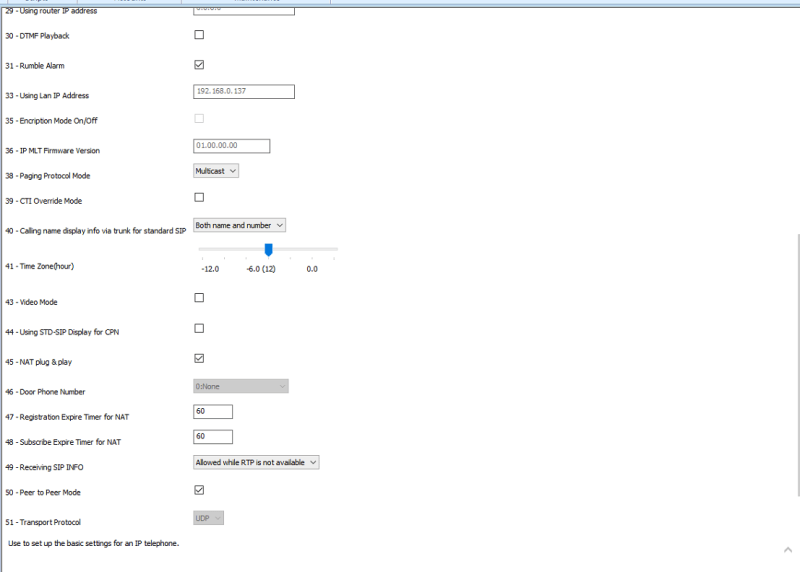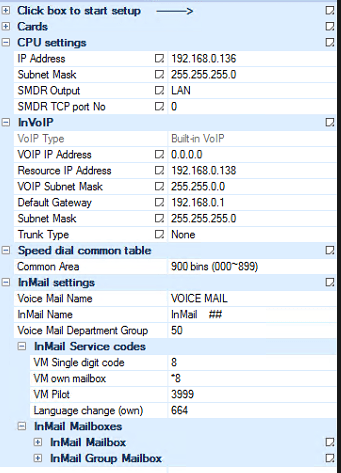1tannerweir
IS-IT--Management
I just installed an NEC SL2100 phone system at my church. We got the ' 12 button digital quick start kit' bundle ( that included 4 of the digital phones (NEC-BE117451), then I purchased a VOIP phone (NEC-BE117453). We have 2 analog trunks through our phone company. The digital phones were plug and play and are working as intended, but the IP phone that I installed in our 2nd building is not able to access the CO1 or CO2 trunk (to make/receive external calls). The IP phone is in a building right next to our church (the buildings are 10 feet apart, connected with an ethernet cable (I know not ideal, but for our uses it has worked)), not sure if that has any affect on this issue.
We can make internal calls between the extensions (to the digital phones in the main building), page the digital phones, etc., and even see an external call coming in on Trunk CO1. When I attempt to answer that call however, the screen immediately shows "Hang up" on the screen and the call is not answered (not sure if it ends the call on the caller's end, or just doesn't allow the IP phone to answer). If I try to make an external call, I click the CO1 button on the IP phone, but get a busy tone. I also try picking up the phone and press 9 (the trunk access code), then start dialing an external number, but after typing around 4 of the digits I get the busy tone.
The phone is assigned extension 111 and is able to make internal calls, so I am thinking this is just a programming issue? This is my first time setting up a business grade phone system, so I am still using a lot of the default programming. The IP phone is connected with a POE injector into a TP-Link unmanaged switch, if that matters. I will try moving the phone into our main building and connect it straight to our HP POE managed switch and see if it makes a difference, but I figured this would be a programming issue since I can make internal calls. We have the SL2100 connected to our network switch on the built in CPU card, we do not have the expansion card or additional licenses, as this is our only IP phone.
Any ideas of where I can check in the programming? I'd be happy to post screen shots of my configuration, or upload the PC Pro config file if that is allowed.
We can make internal calls between the extensions (to the digital phones in the main building), page the digital phones, etc., and even see an external call coming in on Trunk CO1. When I attempt to answer that call however, the screen immediately shows "Hang up" on the screen and the call is not answered (not sure if it ends the call on the caller's end, or just doesn't allow the IP phone to answer). If I try to make an external call, I click the CO1 button on the IP phone, but get a busy tone. I also try picking up the phone and press 9 (the trunk access code), then start dialing an external number, but after typing around 4 of the digits I get the busy tone.
The phone is assigned extension 111 and is able to make internal calls, so I am thinking this is just a programming issue? This is my first time setting up a business grade phone system, so I am still using a lot of the default programming. The IP phone is connected with a POE injector into a TP-Link unmanaged switch, if that matters. I will try moving the phone into our main building and connect it straight to our HP POE managed switch and see if it makes a difference, but I figured this would be a programming issue since I can make internal calls. We have the SL2100 connected to our network switch on the built in CPU card, we do not have the expansion card or additional licenses, as this is our only IP phone.
Any ideas of where I can check in the programming? I'd be happy to post screen shots of my configuration, or upload the PC Pro config file if that is allowed.