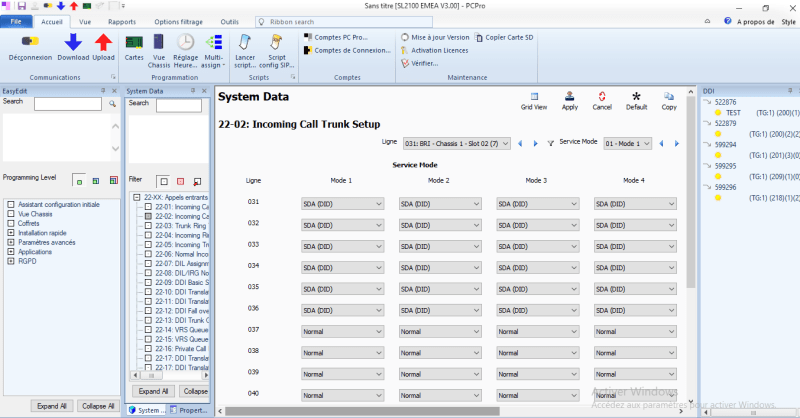Navigation
Install the app
How to install the app on iOS
Follow along with the video below to see how to install our site as a web app on your home screen.
Note: This feature may not be available in some browsers.
More options
Style variation
-
Congratulations Rhinorhino on being selected by the Tek-Tips community for having the most helpful posts in the forums last week. Way to Go!
You are using an out of date browser. It may not display this or other websites correctly.
You should upgrade or use an alternative browser.
You should upgrade or use an alternative browser.
SL2100 problem can not receive and outgoing calls on the line.
- Thread starter Ludo1111
- Start date
- Status
- Not open for further replies.
belevedere
Instructor
At default, the first 8 lines appear on the first 8 buttons. How many lines do you have? Do any of them work? Have you checked them ahead of the system with a butt set? What type of lines do you have? (loop start only, orPRI, SIP).
- Thread starter
- #3
Thank you for your answer .
I have two lines, for the moment nothing works. Yes the check has been done by the supplier. when you call on the line it rings but not on one of the telephones. it rings in a vacuum,
weird thing i have a T0 line, and my card inside the sl2100 is a PRI card (so a T2 card ..?), would that cause any problem?
I have two lines, for the moment nothing works. Yes the check has been done by the supplier. when you call on the line it rings but not on one of the telephones. it rings in a vacuum,
weird thing i have a T0 line, and my card inside the sl2100 is a PRI card (so a T2 card ..?), would that cause any problem?
OzzieGeorge
Programmer
Is this a new install or has it been working till now?
- Thread starter
- #5
OzzieGeorge
Programmer
On these systems, a simple way of checking you have the connection set up right is to set the lines to normal in command 22-02 and then put some extensions in ring group 1 in command 22-04. try an incoming call and see what you get! If it doesn't ring get your carrier to check the lines as it should work. Note the normal setting is kind of a catch all so even if your programming is wrong in such areas as did tables and the like, it should make it work to the ring group. I am assuming that like our system, you wouldn't get ring tone if it wasn't connected somewhere!
- Thread starter
- #7
OzzieGeorge
Programmer
So what service are you being supplied with by your provider? If it is a BRI service and you have a PRI card, it isn't going to work!
- Thread starter
- #9
the line arrival of the line is BRI and I had a PRI card.
but that I have just changed to a BRI card normally everything should work but my problem is I could not dial an entire number (e.g: when I want to dial 27225228XX I am sorry that it has 3 digits is 272 and it cuts off immediately
but that I have just changed to a BRI card normally everything should work but my problem is I could not dial an entire number (e.g: when I want to dial 27225228XX I am sorry that it has 3 digits is 272 and it cuts off immediately
OzzieGeorge
Programmer
What programming have you done to set up the BRI card?
- Thread starter
- #11
OzzieGeorge
Programmer
The most common problem with BRI is whether you are being supplied point to point or point to multipoint Check 10-03-03 Note there a number of 10-03 options so choose the one for BRI configuration.
- Thread starter
- #13
thank you I was able to manage the problem, but how could I assign a line to the station so that it rings directly on this one.
e.g: I have 5 DID line and everything rings at the standard (200)
I would like to allocate 3 line to 3 different station for q it rings directly on these station and not on Standard (200)
e.g: I have 5 DID line and everything rings at the standard (200)
I would like to allocate 3 line to 3 different station for q it rings directly on these station and not on Standard (200)
OzzieGeorge
Programmer
Ok so you have to tell us how your lines are programmed in 22-02 are they set to Normal or DID?
- Thread starter
- #15
OzzieGeorge
Programmer
Well there's a difference between Oz and US we don't have that setting!
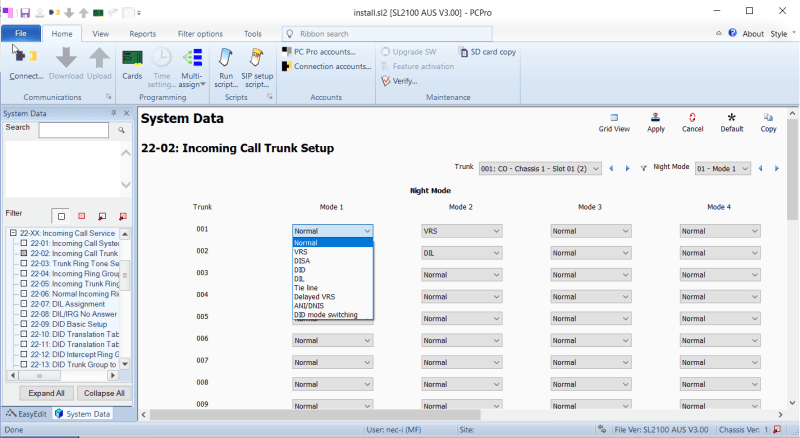
Don't know what SDA stands for but we will assume it is the same as our DID so next you need to check 22-10 to see how the tables are set up and then look at 22-11 for the table entries (note 22-11 is easier to understand if viewed in grid View) There you can see the incoming digits and where they are sent to.
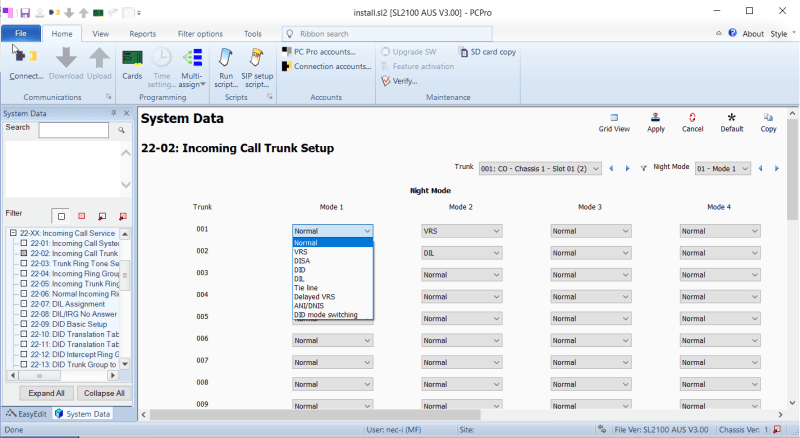
Don't know what SDA stands for but we will assume it is the same as our DID so next you need to check 22-10 to see how the tables are set up and then look at 22-11 for the table entries (note 22-11 is easier to understand if viewed in grid View) There you can see the incoming digits and where they are sent to.
- Thread starter
- #17
- Thread starter
- #18
Good morning all
I still ask for your help. here I would like to make call restrictions for certain extensions, but I really don't know how it works.
goal is to be able to block outgoing (national as international on specific positions).
any help would be welcome
Best Regards ,
Ludovic
I still ask for your help. here I would like to make call restrictions for certain extensions, but I really don't know how it works.
goal is to be able to block outgoing (national as international on specific positions).
any help would be welcome
Best Regards ,
Ludovic
Put the phones you wanted restricted in a different outgoing class of service in 21-04.
Assign the restrict and allow tables to that class in 21-05
Build your restrictions and permissions as wanted in 21-06 01 through 10. I generally use 21-06-06 and 21-06-07 but depends on how specific you want to get with your restriction tables.
Assign the restrict and allow tables to that class in 21-05
Build your restrictions and permissions as wanted in 21-06 01 through 10. I generally use 21-06-06 and 21-06-07 but depends on how specific you want to get with your restriction tables.
- Status
- Not open for further replies.
Similar threads
- Replies
- 0
- Views
- 359
- Replies
- 3
- Views
- 372
Part and Inventory Search
Sponsor
-
This site uses cookies to help personalise content, tailor your experience and to keep you logged in if you register.
By continuing to use this site, you are consenting to our use of cookies.