Navigation
Install the app
How to install the app on iOS
Follow along with the video below to see how to install our site as a web app on your home screen.
Note: This feature may not be available in some browsers.
More options
-
Congratulations SkipVought on being selected by the Tek-Tips community for having the most helpful posts in the forums last week. Way to Go!
You are using an out of date browser. It may not display this or other websites correctly.
You should upgrade or use an alternative browser.
You should upgrade or use an alternative browser.
SL2100 Auto Attendant 1
- Thread starter phones001
- Start date
- Status
- Not open for further replies.
OzzieGeorge
Programmer
Just set up a night auto attendant that either mimics the day one or alters accordingly.
- Thread starter
- #4
Thanks for the info guys.
I finally figured out that using the virtual extensions is the way to go. The one thing I don't like and maybe there is a way around it.
If I DIL a line to say virtual ext 250 and set 250 for No Answer call forwarding then assign the virtual button on the phones using say button 25 so I don't have to waste a button. I set it to ring and it does but the CO Line does not flash so the user does not know what line is ringing. When they answer the CO button lights up which is good but is there any way to make the CO line button flash?
I finally figured out that using the virtual extensions is the way to go. The one thing I don't like and maybe there is a way around it.
If I DIL a line to say virtual ext 250 and set 250 for No Answer call forwarding then assign the virtual button on the phones using say button 25 so I don't have to waste a button. I set it to ring and it does but the CO Line does not flash so the user does not know what line is ringing. When they answer the CO button lights up which is good but is there any way to make the CO line button flash?
daddybadger
Vendor
Change the COS setting for the extension for off hook ringing for Virtual extension and set the mode for the virtual extension as normal.
- Thread starter
- #6
daddybadger
Vendor
Use easy edit extensions virtual extensions
- Thread starter
- #9
Both of these are enabled but still not flashing the CO Line button on incoming call. Just to be clear on what I am looking for.
Incoming CO calls are routed to say virtual x250. 250 is set as a button (25) even though phones only has 24 buttons. 250 is set to ring for the desired phones. 250 has No Answer Call forward to 3999 so calls should ring the phones with the VE button (which they do) and then go to voice mailbox 250 after No Answer Timer expires. The only issue is when calls ring in the CO Line (NOT VE) button does not Flash and is solid red. The phones does ring and can answer but other than looking at the display which says the line number they don't have a CO Line Button indication of what line is ringing.
I thought by putting the VE button on button 25 the call would show up on the CO key as they are only 24 button sets. The user does not want to use up buttons for the Virtual Extensions as they will have 250 for day, 251 for night...
Thanks for your help.
Incoming CO calls are routed to say virtual x250. 250 is set as a button (25) even though phones only has 24 buttons. 250 is set to ring for the desired phones. 250 has No Answer Call forward to 3999 so calls should ring the phones with the VE button (which they do) and then go to voice mailbox 250 after No Answer Timer expires. The only issue is when calls ring in the CO Line (NOT VE) button does not Flash and is solid red. The phones does ring and can answer but other than looking at the display which says the line number they don't have a CO Line Button indication of what line is ringing.
I thought by putting the VE button on button 25 the call would show up on the CO key as they are only 24 button sets. The user does not want to use up buttons for the Virtual Extensions as they will have 250 for day, 251 for night...
Thanks for your help.
daddybadger
Vendor
can you confirm that you have enabled this?
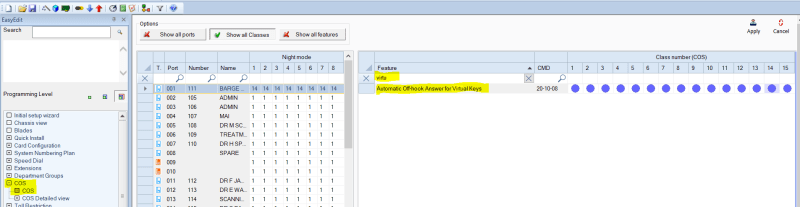
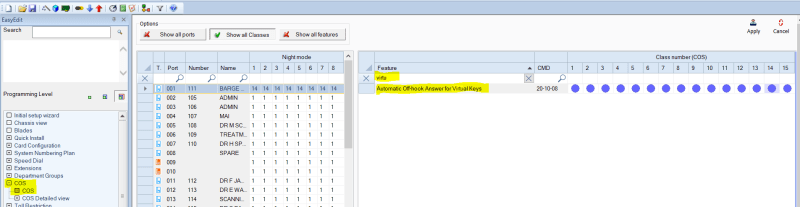
- Thread starter
- #11
- Thread starter
- #13
daddybadger
Vendor
ok so lets go to basics. I presume you have analog lines
Line set to DIL in 22-02 and since this is 'night' I presume this is mode 2 and that is set to DIL for all lines connected to CCU
I also presume you are not using InMail or VRS (Auto Attendent)
DIL destination is set to 250 in 22-07 again for 'night' mode 2 for all lines connected to CCU
EASY EDIT
EXTENSIONS=>VIRTUAL EXTENSIONS=>VIRTUAL BASIC SETUP virtual ext 250 is in the table and has a call fwd bna to where? I presume VM
EXTENSIONS=>VIRTUAL EXTENSIONS=>VIRTUAL EXTENSION RING ASSIGNMENT "Key 25" you have a TICK in the corrosponding column labelled MODE 2?
EXTENSIONS=>VIRTUAL EXTENSIONS=>VIRTUAL EXTENSION OPTION=> CALL COVERAGE (time to bna in seconds) VIRTUAL EXTENSION KEY SIEZE MODE is set to normal RINGTONE MODE FOR INCOMING VE is checked
You shouldn't need to change any further options, upload your changes and (importantly) disconnect from CCU. Hope this helps.
Line set to DIL in 22-02 and since this is 'night' I presume this is mode 2 and that is set to DIL for all lines connected to CCU
I also presume you are not using InMail or VRS (Auto Attendent)
DIL destination is set to 250 in 22-07 again for 'night' mode 2 for all lines connected to CCU
EASY EDIT
EXTENSIONS=>VIRTUAL EXTENSIONS=>VIRTUAL BASIC SETUP virtual ext 250 is in the table and has a call fwd bna to where? I presume VM
EXTENSIONS=>VIRTUAL EXTENSIONS=>VIRTUAL EXTENSION RING ASSIGNMENT "Key 25" you have a TICK in the corrosponding column labelled MODE 2?
EXTENSIONS=>VIRTUAL EXTENSIONS=>VIRTUAL EXTENSION OPTION=> CALL COVERAGE (time to bna in seconds) VIRTUAL EXTENSION KEY SIEZE MODE is set to normal RINGTONE MODE FOR INCOMING VE is checked
You shouldn't need to change any further options, upload your changes and (importantly) disconnect from CCU. Hope this helps.
- Thread starter
- #15
Yes everything you assumed and outlined is set up correctly.
If I put the VE button on button 24 it rings and flashes but when I move it to 25 CO line button (not VE) does not.
I want to thank you for your time on this but I am starting to think it is just the way the system is designed.
It's not a huge deal as the extensions can still answer the call, they just don't see the CO Line 1, Line 2, Line 3 flash.
If I put the VE button on button 24 it rings and flashes but when I move it to 25 CO line button (not VE) does not.
I want to thank you for your time on this but I am starting to think it is just the way the system is designed.
It's not a huge deal as the extensions can still answer the call, they just don't see the CO Line 1, Line 2, Line 3 flash.
OzzieGeorge
Programmer
So you want the phone to ring and the CO key to flash, then if no answer to go to VM. Have you thought of using virtual loopbacks to bring the call back in as a new CO call and use those CO buttons to answer the calls on?
Guys, this a mountain out of a molehill. Set ring group 1 (trunk type normal) for your extensions then overflow to your auto attendant 102. Make this main AA as 001 and make it 24/7. Set your mode 2 for DIL to 251 for night and set it to CRMB 002 (251) also set that for 24/7.
Alternately, you can use VRS.
12-07 - Name your Modes
12-08 - Set to switch modes 1/2 with LED on
22-02 - if POTS, set lines to Normal on Mode 1, VRS on Mode 2, if BRI/PRI/SIP set to DID
25-06 - Set your AA options
25-03 - Set mode 2-8 as 0, prevents people ringing phones when office unattended
12-07 - Name your Modes
12-08 - Set to switch modes 1/2 with LED on
22-02 - if POTS, set lines to Normal on Mode 1, VRS on Mode 2, if BRI/PRI/SIP set to DID
if BRI/PRI/SIP - go to 22-11, set entry 1 as indial, target IRG 1 or whatever you want for your day ring assign, for 2nd mode, go to table 201, set to 502 or whichever VRS message you want to use
Go to 22-13, set mode 1 to 1, Mode 2 to 2, mode 3 to 3, and so on
25-02 - Set mode 1 to VRS message 1, Mode 2 to VRS Message 2 and so on25-06 - Set your AA options
25-03 - Set mode 2-8 as 0, prevents people ringing phones when office unattended
I've currently got manual night mode setup; I also want to set up for when an inbound call comes via POTS, I want a message played to the caller before the call is sent to the ringgroup. They must listen to the full message before transferring to the ringgroup and put on hold if the ringgroup is busy/not-answering.
How would I configure this?
How would I configure this?
-
1
- #20
You can set your trunk to VRS, then set VRS overflow to IRG
22-02 - Set Trunk to VRS
25-02 - Set which message is to play (different trunks different messages, or different modes different message)
25-03/04 - Set which IRG you want your calls to ring to
22-02 - Set Trunk to VRS
25-02 - Set which message is to play (different trunks different messages, or different modes different message)
25-03/04 - Set which IRG you want your calls to ring to
- Status
- Not open for further replies.
Similar threads
- Replies
- 5
- Views
- 336
Part and Inventory Search
Sponsor
-
This site uses cookies to help personalise content, tailor your experience and to keep you logged in if you register.
By continuing to use this site, you are consenting to our use of cookies.
