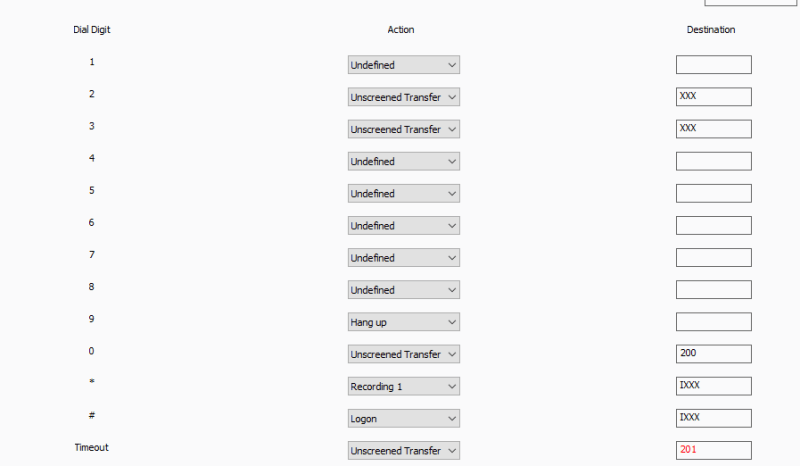DJ wanna know
Technical User
Hi guys. I am having a problem where a call goes to Auto-attendant then if unanswered goes to ext 200 but after that it won't transfer to ext 201. I have tried 1-digit dial, and DID to 200 and both transferred to 201. Please I really need this badly.