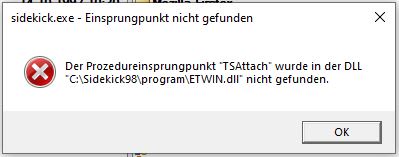Anyone managed to install Sidekick98 / 99 in Windows 10 ver 1909?
If so please post your solution here as we have a few people who are struggling, I haven't updated to that version (still on Windows 7 and if this is the case I'll stay here).
We never know, but I am in conversations with some people and if I get any ideas I'll post here.
Regards all
Jim
Regards Jim
Check the FAQ area of any Forum you are in for answers to similar queries, it could save you a lot of time and effort! Good Luck!
If so please post your solution here as we have a few people who are struggling, I haven't updated to that version (still on Windows 7 and if this is the case I'll stay here).
We never know, but I am in conversations with some people and if I get any ideas I'll post here.
Regards all
Jim
Regards Jim
Check the FAQ area of any Forum you are in for answers to similar queries, it could save you a lot of time and effort! Good Luck!

![[glasses] [glasses] [glasses]](/data/assets/smilies/glasses.gif) However, that converted .HLP file is more likely the result of my lucky find of that freeware utility that made the conversion of the SK HLP. to .PDF for me/us.
However, that converted .HLP file is more likely the result of my lucky find of that freeware utility that made the conversion of the SK HLP. to .PDF for me/us.![[thumbsup2] [thumbsup2] [thumbsup2]](/data/assets/smilies/thumbsup2.gif)
![[nosmiley] [nosmiley] [nosmiley]](/data/assets/smilies/nosmiley.gif) to see that others also have problems with Sidekick 98/99 in Win 10 ver 1909.
to see that others also have problems with Sidekick 98/99 in Win 10 ver 1909.