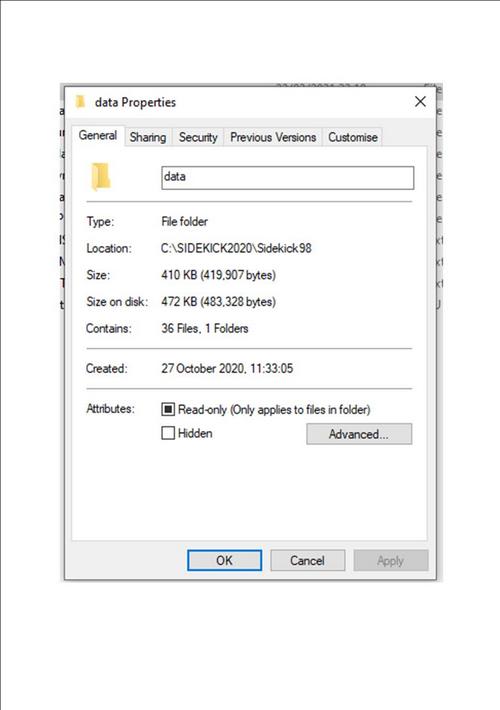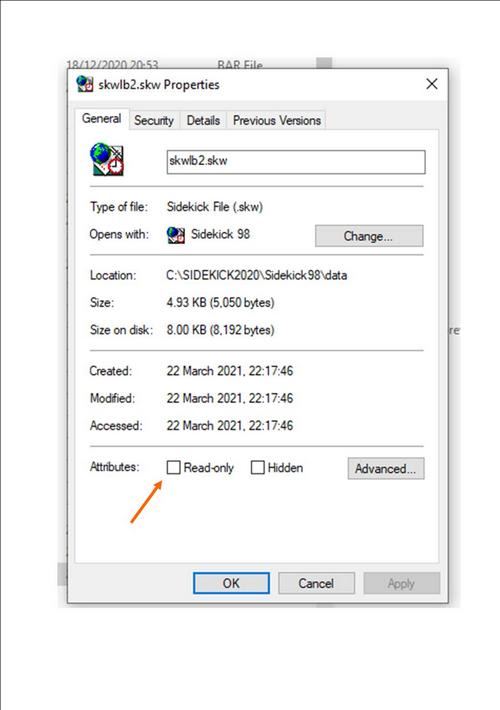Richard9222
Technical User
The (very) old Sidekick 98 was and still is the best PIM ever. I now have it up and running on my desktop under Windows 10. Looks great, thanks to help I got here and elsewhere, runs great... except for one very important function. Printing labels. I can print a cardfile or a whole lot of card files, but I can't get to the areas where I can create and print a label from a cardfile. Whenever I try, the program thinks for a moment or three and then crashes as if I clicked the X in the upper right corner.
I have tried a lot of alternatives for this reason and they all turn out to be dog poo compared to Sidekick. Has anyone out there had this problem and fixed it? I'd love to hear from you.
Richard9222
I have tried a lot of alternatives for this reason and they all turn out to be dog poo compared to Sidekick. Has anyone out there had this problem and fixed it? I'd love to hear from you.
Richard9222