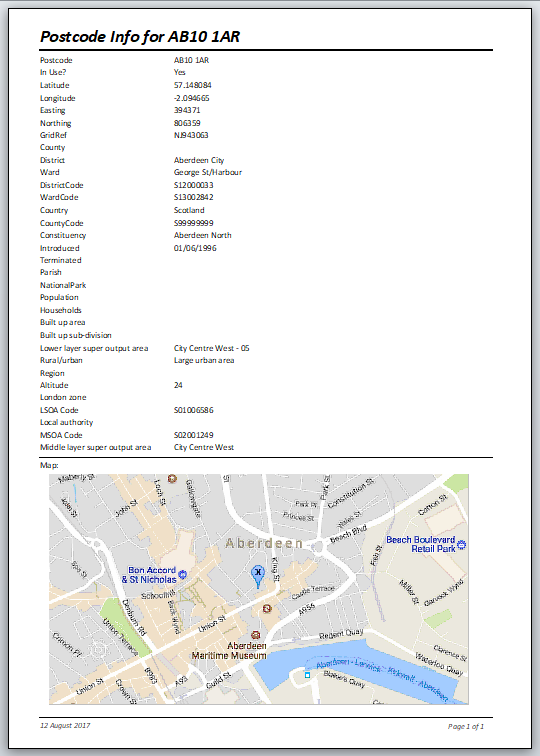I'm trying to include an online map for a UK postcode in an Access report.
I'd already tried using a web browser control exactly as I'd used in a form.
It doesn't work
Then I found this old thread via a Google search [URL unfurl="true"]http://www.tek-tips.com/viewthread.cfm?qid=1758167[/url]
The solution by strongm using a standard image control looked like EXACTLY what I needed.
However I get an 'invalid use of property' error on this line when its in the Detail_Format event:
I moved it to the Report_Load event - no error but the control is empty
I tried adding a field WebURL _=" & Me.Postcode) to the report.
e.g. " 5NB"
However I get the same results in both places
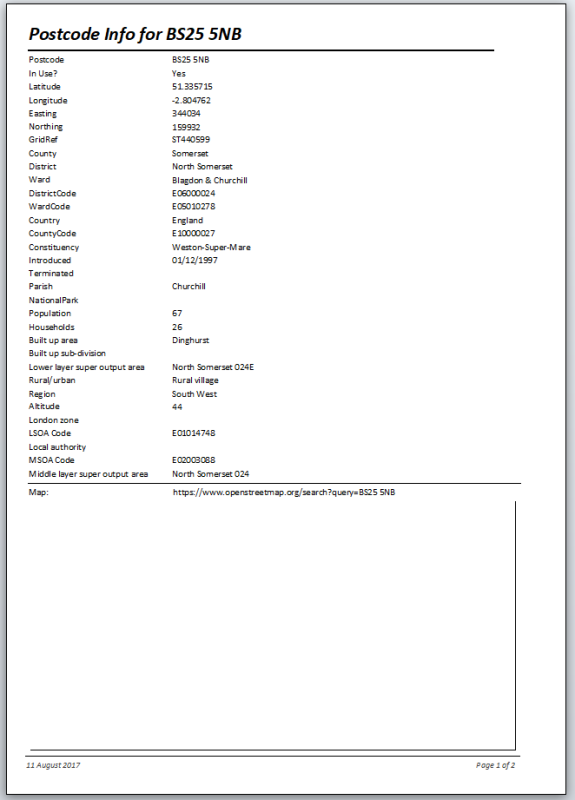
I also tried hard coding a web image - the one in strongm's post.
"Exactly the same result so its nothing to do with the space in the postcode
EDIT:
Just compiled and it barfs at the Set Image0.Picture line in the Report_Load section
Any ideas?
Colin
I'd already tried using a web browser control exactly as I'd used in a form.
It doesn't work
Then I found this old thread via a Google search [URL unfurl="true"]http://www.tek-tips.com/viewthread.cfm?qid=1758167[/url]
The solution by strongm using a standard image control looked like EXACTLY what I needed.
However I get an 'invalid use of property' error on this line when its in the Detail_Format event:
Code:
https://www.openstreetmap.org/search?query="[/URL] & Me.Postcode)]Set Image0.Picture = LoadPictureFromURL("[URL unfurl="true"]https://www.openstreetmap.org/search?query="[/URL] & Me.Postcode)I moved it to the Report_Load event - no error but the control is empty
I tried adding a field WebURL _=" & Me.Postcode) to the report.
e.g. " 5NB"
However I get the same results in both places
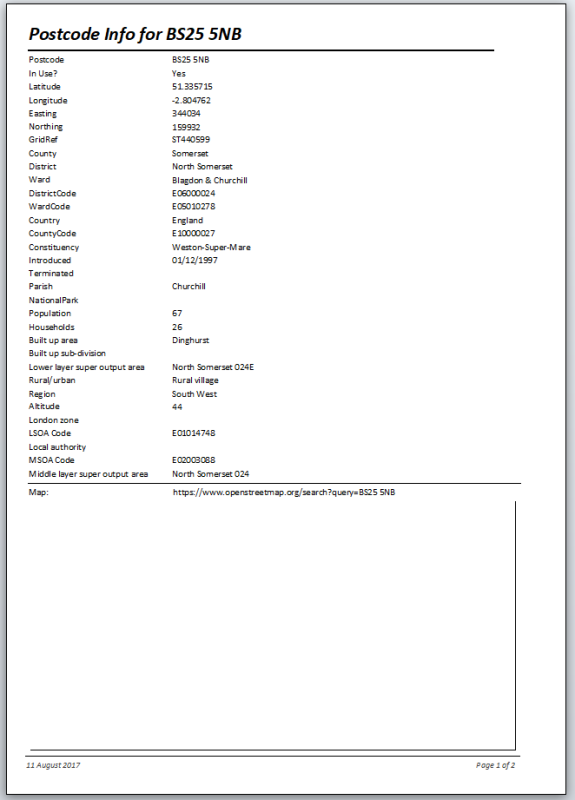
I also tried hard coding a web image - the one in strongm's post.
"Exactly the same result so its nothing to do with the space in the postcode
EDIT:
Just compiled and it barfs at the Set Image0.Picture line in the Report_Load section
Any ideas?
Colin

![[glasses] [glasses] [glasses]](/data/assets/smilies/glasses.gif) Just traded in my OLD subtlety...
Just traded in my OLD subtlety...![[tongue] [tongue] [tongue]](/data/assets/smilies/tongue.gif)