TheLazyPig
Programmer
Hi!
I'm creating a simple program with menu that will run a specific form when selected.
When I select from my submenu I get a Program error of location does not exist. The location of pjx and dbf files are located in different folders. I had to set my Default Directory to the project folder because it's not running.
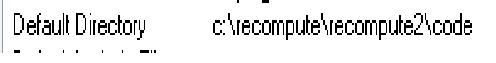
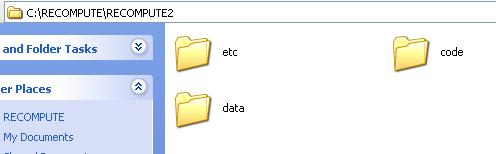
code - pjx,scx,prg,mpr files
data - dbf files
etc - images
I found out that my error is from the Default Directory that sets on the code folder instead of data.
Below is my mainutil.prg
How can I set my location without setting the Default Directory?
Thank you![[smile] [smile] [smile]](/data/assets/smilies/smile.gif)
I'm creating a simple program with menu that will run a specific form when selected.
When I select from my submenu I get a Program error of location does not exist. The location of pjx and dbf files are located in different folders. I had to set my Default Directory to the project folder because it's not running.
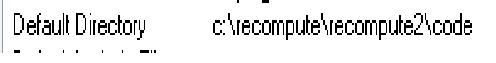
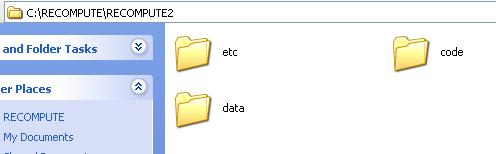
code - pjx,scx,prg,mpr files
data - dbf files
etc - images
I found out that my error is from the Default Directory that sets on the code folder instead of data.
Below is my mainutil.prg
Code:
Close All
Set Default To Sys(2019,1)
DO proc_sets
Public empidvar,deptidvar,formvar,clonevar,lognamevar,deptcodevar
empidvar=0
deptcodevar = 0
formvar=""
clonevar=0
lognamevar=""
_Screen.Hide
Do Form intro.scx
Read EventsHow can I set my location without setting the Default Directory?
Thank you
![[smile] [smile] [smile]](/data/assets/smilies/smile.gif)

![[peace] [peace] [peace]](/data/assets/smilies/peace.gif)