Looking for some assistance as to why not all of our Session Manager User Registrations show all details for all devices registered in use, specifically one-X Communicator PC client and one-X Mobile SIP iPhone app.
Attached are screen captures of my extension and all 3 simultaneous devices registered. I added the COMMENTS column to identify the various devices.
As you can see, everything is 100% accurate for my 9611SIP - Desk Phone.
My one-X Communicator client on my PC shows "Actual Location - CM" but does NOT show the MAC, Device Vendor, Type, Model or Version ... so the only thing I have to go off is the IP address.
My one-X Mobile SIP client on my iPhone does NOT show "Actual Location", nor anything else ... the MAC, Device Vendor, Type, Model or Version.
Yet in the Show Details for each, under the History tab it does NOT show the one-X Communicator PC client at all
but the one-X Mobile SIP client does show correct Vendor, Type, Model and Version, but not correct MAC ... SO WHY DOESN'T THIS INFO SHOW IN THE MAIN SCREEN LIST?
The main goal here is to be able to easily identify all user types, 96x1 SIP Deskphone users, one-X Communicator PC client users, and one-X Mobile SIP users.
Question 2, is there an easy way to export all registrations without having to copy and paste the User Registration pages ... only useful if the above can be solved.
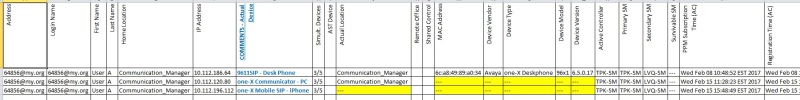
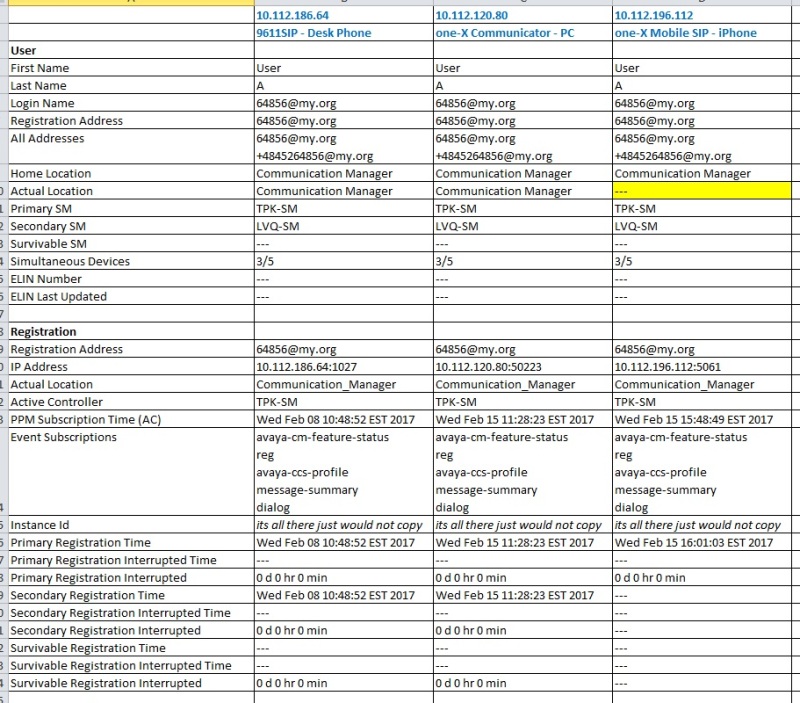
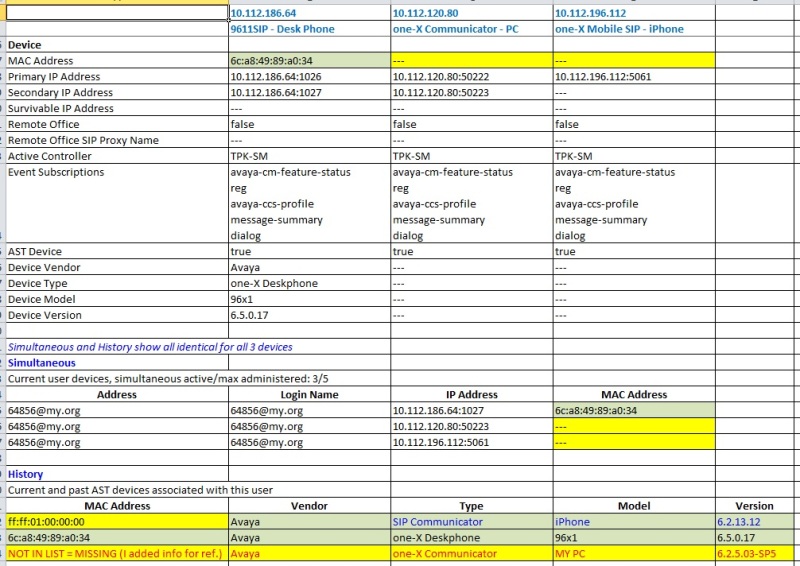
Any and all help or suggestions would be greatly appreciated.
Sincerely,
Mr. New B SMGRSIP admin
Attached are screen captures of my extension and all 3 simultaneous devices registered. I added the COMMENTS column to identify the various devices.
As you can see, everything is 100% accurate for my 9611SIP - Desk Phone.
My one-X Communicator client on my PC shows "Actual Location - CM" but does NOT show the MAC, Device Vendor, Type, Model or Version ... so the only thing I have to go off is the IP address.
My one-X Mobile SIP client on my iPhone does NOT show "Actual Location", nor anything else ... the MAC, Device Vendor, Type, Model or Version.
Yet in the Show Details for each, under the History tab it does NOT show the one-X Communicator PC client at all
but the one-X Mobile SIP client does show correct Vendor, Type, Model and Version, but not correct MAC ... SO WHY DOESN'T THIS INFO SHOW IN THE MAIN SCREEN LIST?
The main goal here is to be able to easily identify all user types, 96x1 SIP Deskphone users, one-X Communicator PC client users, and one-X Mobile SIP users.
Question 2, is there an easy way to export all registrations without having to copy and paste the User Registration pages ... only useful if the above can be solved.
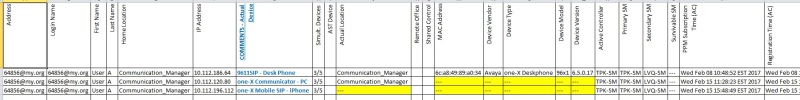
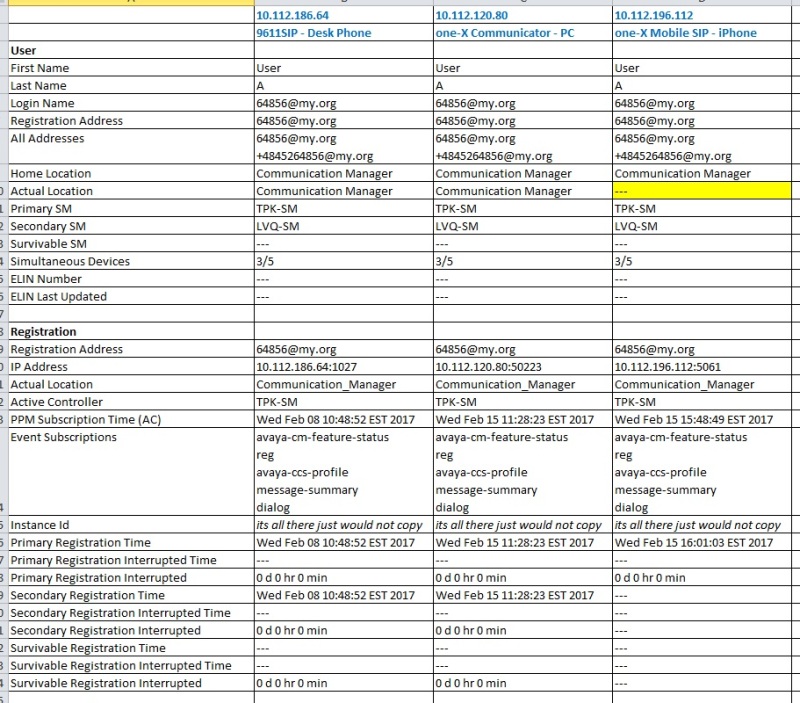
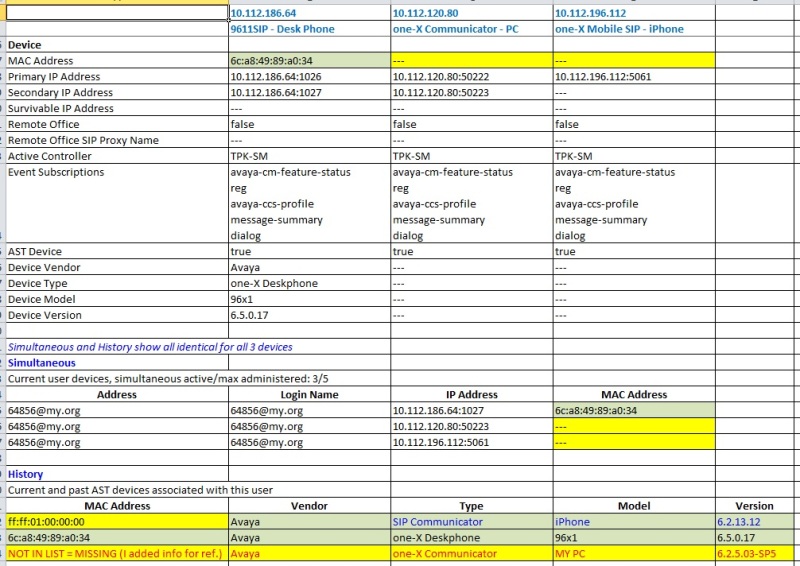
Any and all help or suggestions would be greatly appreciated.
Sincerely,
Mr. New B SMGRSIP admin
