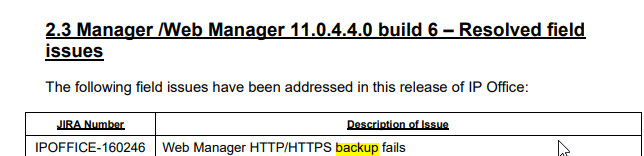Hi,
is someone able to make a backup via http on themselves with a ServerEdition/ApplicationServer
- http is active in 7071
- hdd is extended to 200GB
- remote server = <own-ip>; port= 8000; Remote Path = /avaya/backup
it begins wirh [Prepare Backup] -> e.g. [VM Pro 30%] -> Backup failed: Pushing backup files stage failed
the same error with https (port 5443)
with ftp it works
greets
Roland
is someone able to make a backup via http on themselves with a ServerEdition/ApplicationServer
- http is active in 7071
- hdd is extended to 200GB
- remote server = <own-ip>; port= 8000; Remote Path = /avaya/backup
it begins wirh [Prepare Backup] -> e.g. [VM Pro 30%] -> Backup failed: Pushing backup files stage failed
the same error with https (port 5443)
with ftp it works
greets
Roland