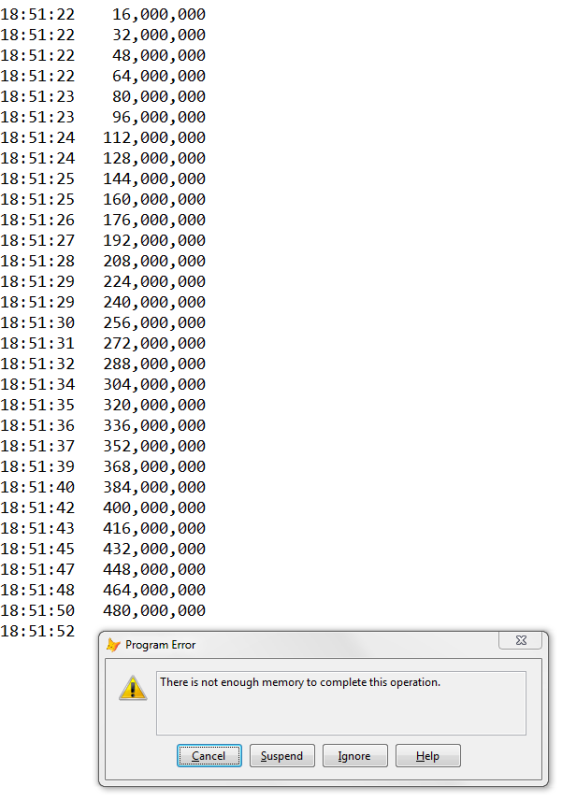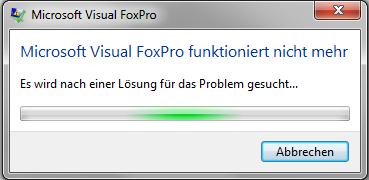dantheinfoman
Programmer
Hi All,
Looking for recommendations for the best method to send out daily summary emails to several salespeople. I have a cursor with their emails and details for each record. I'd like to just be able to transform this cursor as text or table in an email and send. Not sure how to do that. I tried messing with TEXT ENDTEXT, but it doesn't allow me to perform SCAN function to traverse the cursor. Then I wondered about DEBUGOUT, as I thought I've seen people put a bunch of stuff in there and then later copy it all to somewhere else, such as an email. The email message would be really simple, just showing the contents of the cursor, like:
Date Prospect Email Comment
01/01/2000 ABC Company dan@123.com This person wants to buy!
06/08/2016 ZBA Industries lala@test.net Left VM. Will cb tomorrow.
I welcome all ideas and thank you!
Dan
Looking for recommendations for the best method to send out daily summary emails to several salespeople. I have a cursor with their emails and details for each record. I'd like to just be able to transform this cursor as text or table in an email and send. Not sure how to do that. I tried messing with TEXT ENDTEXT, but it doesn't allow me to perform SCAN function to traverse the cursor. Then I wondered about DEBUGOUT, as I thought I've seen people put a bunch of stuff in there and then later copy it all to somewhere else, such as an email. The email message would be really simple, just showing the contents of the cursor, like:
Date Prospect Email Comment
01/01/2000 ABC Company dan@123.com This person wants to buy!
06/08/2016 ZBA Industries lala@test.net Left VM. Will cb tomorrow.
I welcome all ideas and thank you!
Dan