SitesMasstec
Programmer
Hello collegues!
I have a Form with a Grid populated with just some data from file RESERVAS.DBF: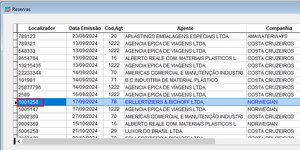
When I locate the record I need, I want the form above to desappear and open another Form which has all data from that selected record:
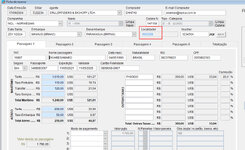
The field "Localizador" is a unique key for each record in the table.
I tried to put in the Grid (first picture), Column1, Text1, Click event, the commands:
But it presented error...
Isn't this the correct approach to achieve what I want to do?
I have a Form with a Grid populated with just some data from file RESERVAS.DBF:
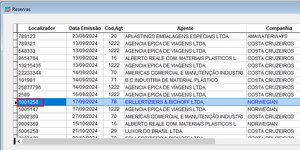
When I locate the record I need, I want the form above to desappear and open another Form which has all data from that selected record:
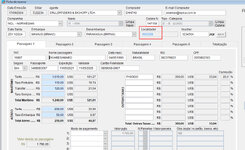
The field "Localizador" is a unique key for each record in the table.
I tried to put in the Grid (first picture), Column1, Text1, Click event, the commands:
Code:
YLOCALIZA=this.Value
thisform.Release
DO FORM RELRESERVASIsn't this the correct approach to achieve what I want to do?
