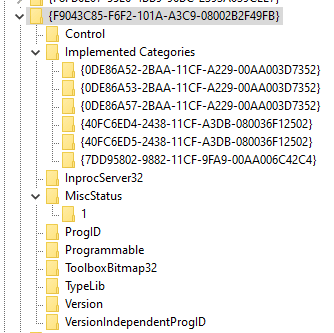Gerrit Broekhuis
Programmer
Hi,
I’m looking for a (dll based) form or control for selecting multiple files, for example to zip them one by one into a zipfile.
I’ve been using Common Dialog (COMDLG32) so far, but this is giving an error when I select more than approx. 50 files. I don’t know how to make this reliable when selecting more files.
So I’m wondering what others use to select multiple (or a lot of) files for further action. I need a control that allows changing directories, drives, etc..
Regards,
Gerrit
PS: I need something that doesn’t change the selected filenames to lowercase.
I’m looking for a (dll based) form or control for selecting multiple files, for example to zip them one by one into a zipfile.
I’ve been using Common Dialog (COMDLG32) so far, but this is giving an error when I select more than approx. 50 files. I don’t know how to make this reliable when selecting more files.
So I’m wondering what others use to select multiple (or a lot of) files for further action. I need a control that allows changing directories, drives, etc..
Regards,
Gerrit
PS: I need something that doesn’t change the selected filenames to lowercase.