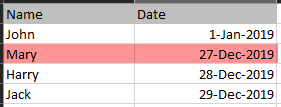scubafrog79
Programmer
I was wondering how I can look through a datasheet that is a sub-form to find a record based on date. So when I open my form, it looks at the sub-form and loops through the records and when it finds a row with today's date, it changes the background and font color but puts it back to the normal background and font color when it's not today's date
In this example,the row where Mary is listed would change colors since today is the 27th of December 2019.
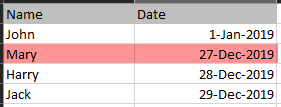
In this example,the row where Mary is listed would change colors since today is the 27th of December 2019.