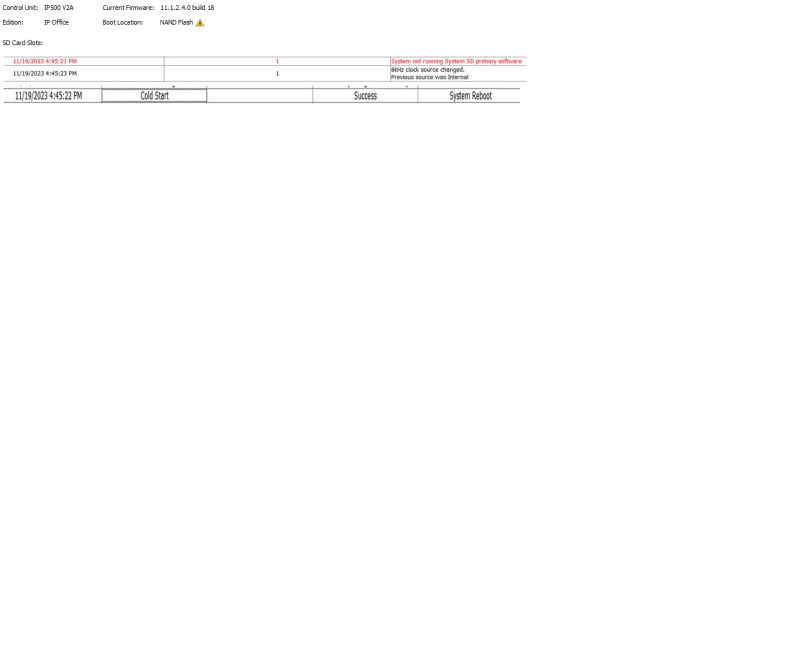BrianCosta
Systems Engineer
Hi ...
I have IPO500v2, SSA find the below warning:
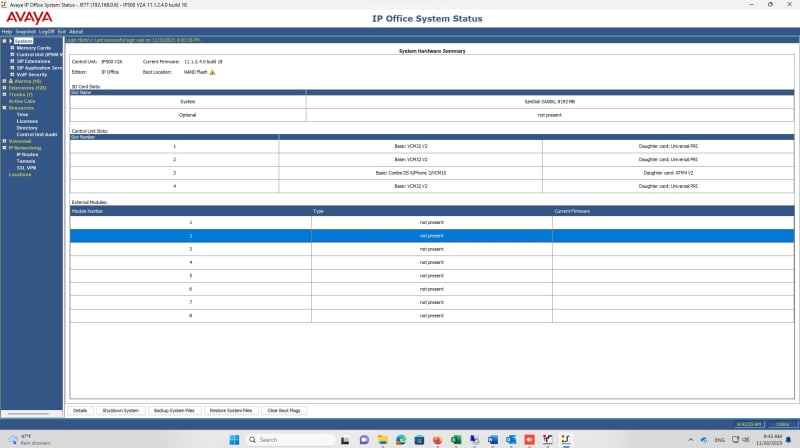
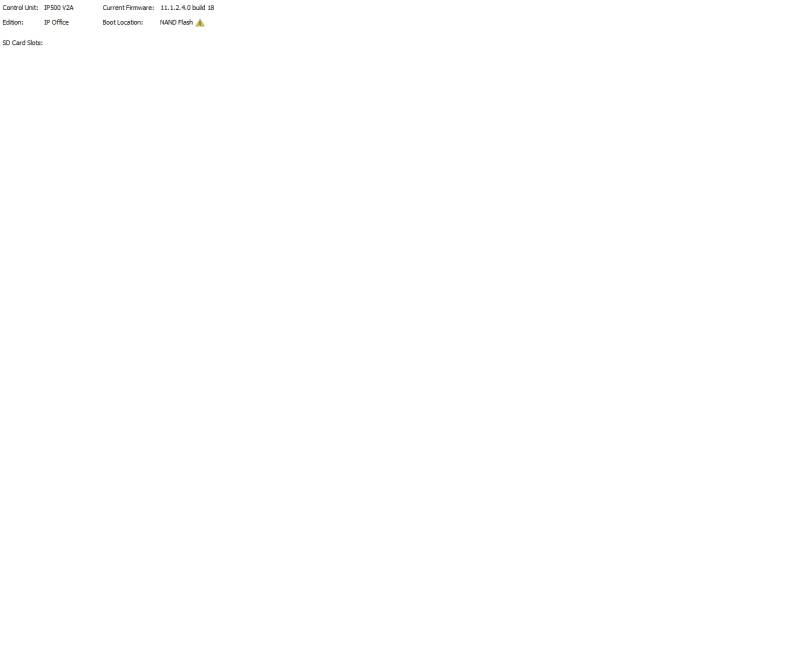
I checked another system and found that the boot location is System Primary.
What does this mean and how I can resolve this?
thanks
I have IPO500v2, SSA find the below warning:
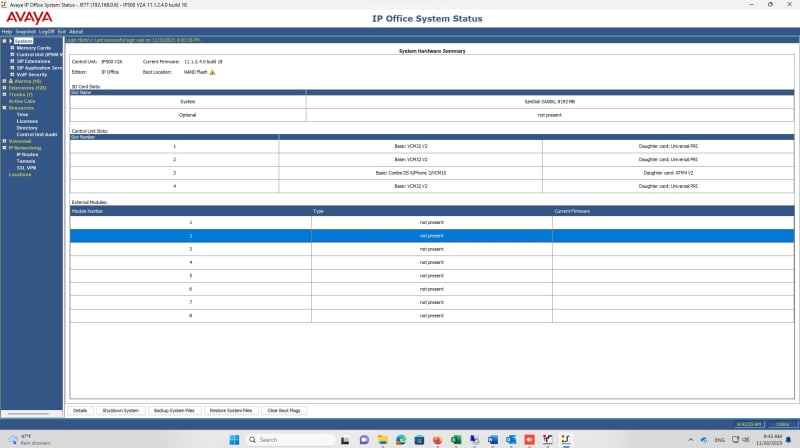
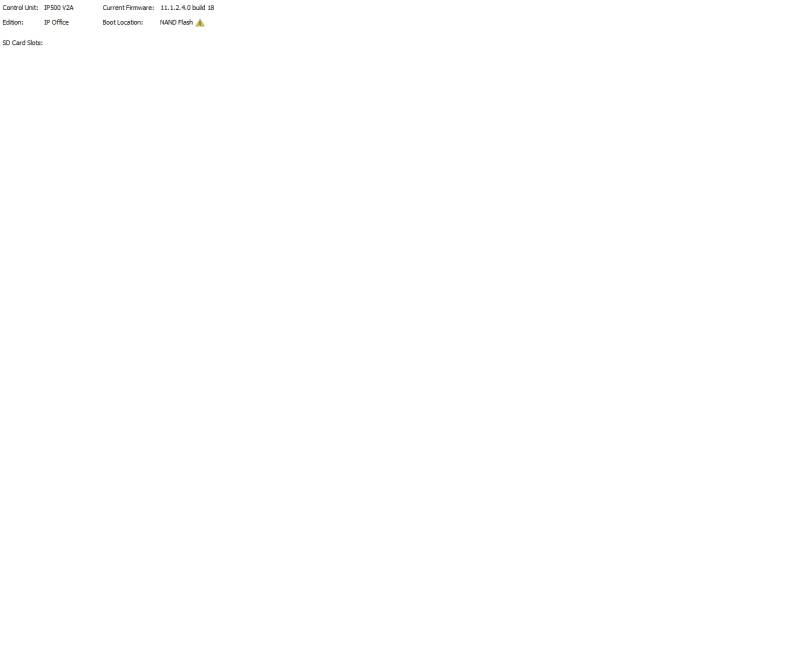
I checked another system and found that the boot location is System Primary.
What does this mean and how I can resolve this?
thanks