Navigation
Install the app
How to install the app on iOS
Follow along with the video below to see how to install our site as a web app on your home screen.
Note: This feature may not be available in some browsers.
More options
-
Congratulations strongm on being selected by the Tek-Tips community for having the most helpful posts in the forums last week. Way to Go!
You are using an out of date browser. It may not display this or other websites correctly.
You should upgrade or use an alternative browser.
You should upgrade or use an alternative browser.
RUN command 3
- Thread starter linousa
- Start date
- Status
- Not open for further replies.
Code:
OpenFile('c:\Program File\abc\xyz.exe')
FUNCTION openfile(tcFile)
IF EMPTY(tcFile)
RETURN
ENDIF
IF NOT FILE(tcFile)
MESSAGEBOX("File [ " + ALLTRIM(tcFile) + " ] cannot be located. Please try again.",16,"Open file")
RETURN
ENDIF
DECLARE INTEGER ShellExecute IN shell32.DLL ;
INTEGER hndWin, ;
STRING cAction, ;
STRING cFileName, ;
STRING cParams, ;
STRING cDir, ;
INTEGER nShowWin
ShellExecute(0,"open",tcFile,"","",1)
ENDFUNCEz Logic
Michigan
- Thread starter
- #3
Thank you. When I run this code by itself, it is fine, but when I am trying to use it in IF statement, it fails with "An IF | ELSE | ENDIF statement is missing" compile error. Where do I store user-defined functions? Are they should be in a specific place?
Code:
If gcGood
helpFile("'c:\Program File\abc\xyz.exe'")
Function helpFile(tcFile)
If Empty(tcFile)
Return
Endif
If Not File(tcFile)
Messagebox("File [ " + Alltrim(tcFile) + " ] cannot be located. Please try again.",16,"Open file")
Return
Endif
Declare Integer ShellExecute In shell32.Dll ;
INTEGER hndWin, ;
STRING cAction, ;
STRING cFileName, ;
STRING cParams, ;
STRING cDir, ;
INTEGER nShowWin
ShellExecute(0,"open",tcFile,"","",1)
Endfunc
Endif-
1
- #4
- Thread starter
- #5
- Thread starter
- #7
-
1
- #8
Are you putting the function Helpfile() inside a method?
on a form?
Put it in your main PRG , assuming you have Set procedure to Main.prg additve
or do this:
Create a method on your form call it "HelpFile"
Paste the code of the function (without the Function/EndFunc start/end)
and then do this:
If gcGood
Thisform.HelpFilee(...)
endif
Ez Logic
Michigan
on a form?
Put it in your main PRG , assuming you have Set procedure to Main.prg additve
or do this:
Create a method on your form call it "HelpFile"
Paste the code of the function (without the Function/EndFunc start/end)
and then do this:
If gcGood
Thisform.HelpFilee(...)
endif
Ez Logic
Michigan
-
1
- #9
TamarGranor
Programmer
If you're calling Helpfile inside a method of a class, and you only need the function in that class, make it another method of the same class, and then call it as This.HelpFile(...)
Tamar
Tamar
- Thread starter
- #10
- Status
- Not open for further replies.
Similar threads
- Locked
- Question
- Replies
- 5
- Views
- 1K
- Replies
- 13
- Views
- 592
- Locked
- Question
- Replies
- 7
- Views
- 364
- Replies
- 10
- Views
- 895
- Replies
- 11
- Views
- 589
Part and Inventory Search
Sponsor
-
This site uses cookies to help personalise content, tailor your experience and to keep you logged in if you register.
By continuing to use this site, you are consenting to our use of cookies.

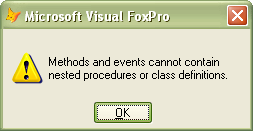
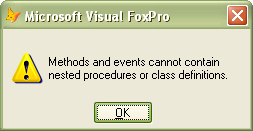
![[thumbsup2] [thumbsup2] [thumbsup2]](/data/assets/smilies/thumbsup2.gif)