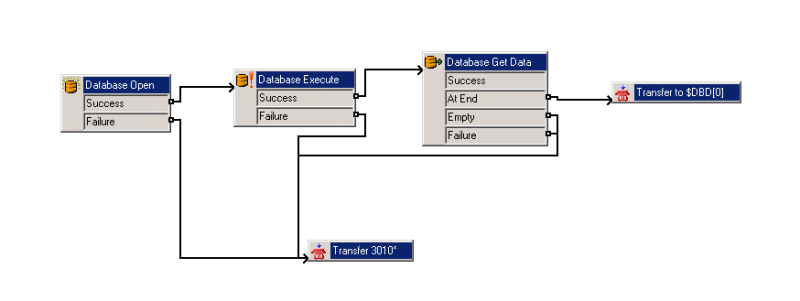I don't have the "Advanced" license yet, so I can't test this.
But this is what I'm hoping we can do:
A call comes into vm pro
VM pro sends the CLI to a sproc we create in our database
the sproc returns an extension
Vmpro transfers the call to the extension the DB just returned.
The part I'm not sure about is how to use the data returned by "Get Data".
Thanks,
Justin
But this is what I'm hoping we can do:
A call comes into vm pro
VM pro sends the CLI to a sproc we create in our database
the sproc returns an extension
Vmpro transfers the call to the extension the DB just returned.
The part I'm not sure about is how to use the data returned by "Get Data".
Thanks,
Justin