thread184-1771243
Is there no way to make the VFP text actually rotate in the designer. I am getting the field I need rotated 270 degrees to display that way in the preview. Yes, that works. But not in the designer, which is a pain (and may just be what we have to deal with). But even more of a pain is that I can't get it to position where I need it, no matter what I try. It has a mind of its own and it's a loopy mind. I can't figure it out and so I can't get it positioned as needed and so this cool feature is not helpful to me. Any ideas or tips would be appreciated.
Is there no way to make the VFP text actually rotate in the designer. I am getting the field I need rotated 270 degrees to display that way in the preview. Yes, that works. But not in the designer, which is a pain (and may just be what we have to deal with). But even more of a pain is that I can't get it to position where I need it, no matter what I try. It has a mind of its own and it's a loopy mind. I can't figure it out and so I can't get it positioned as needed and so this cool feature is not helpful to me. Any ideas or tips would be appreciated.

![[wink] [wink] [wink]](/data/assets/smilies/wink.gif)
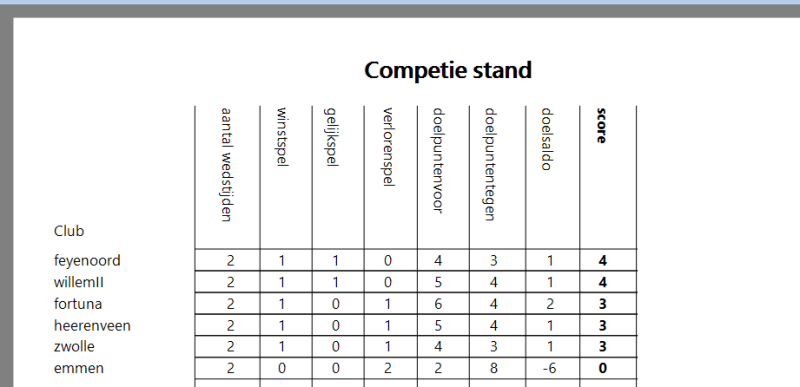
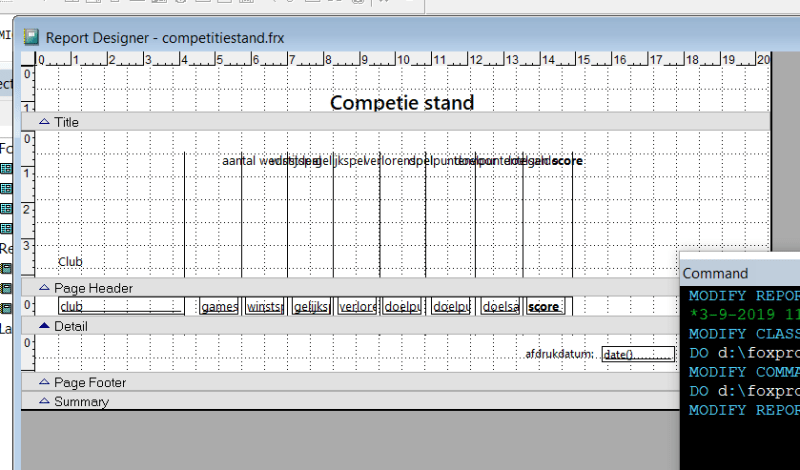
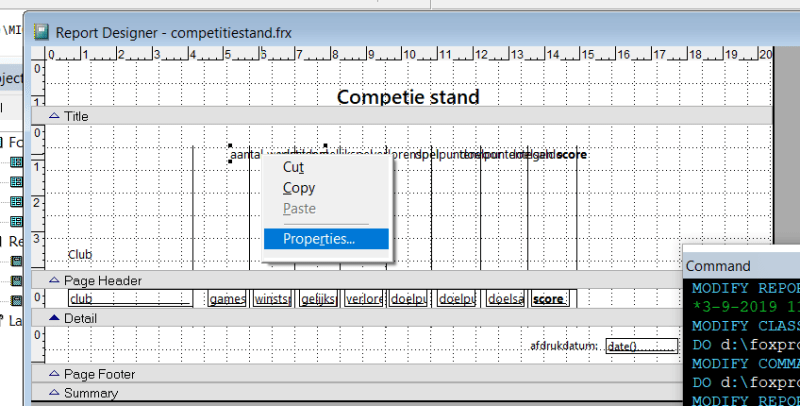
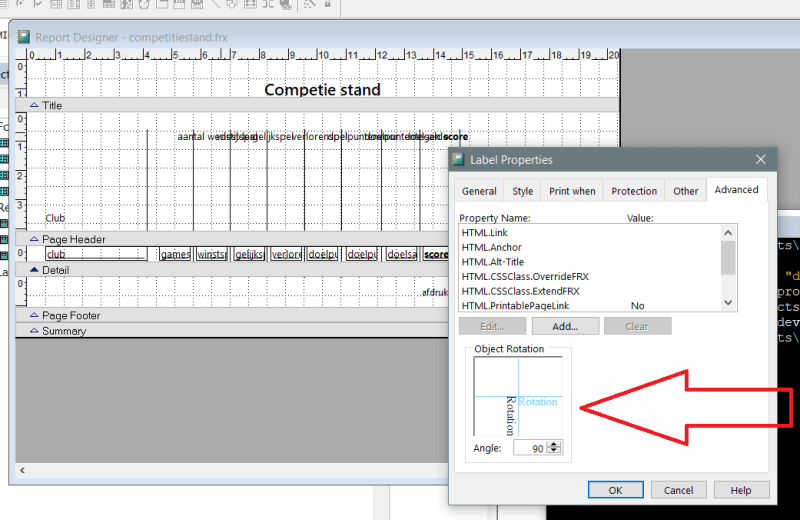
![[mad] [mad] [mad]](/data/assets/smilies/mad.gif)
![[bigears] [bigears] [bigears]](/data/assets/smilies/bigears.gif)
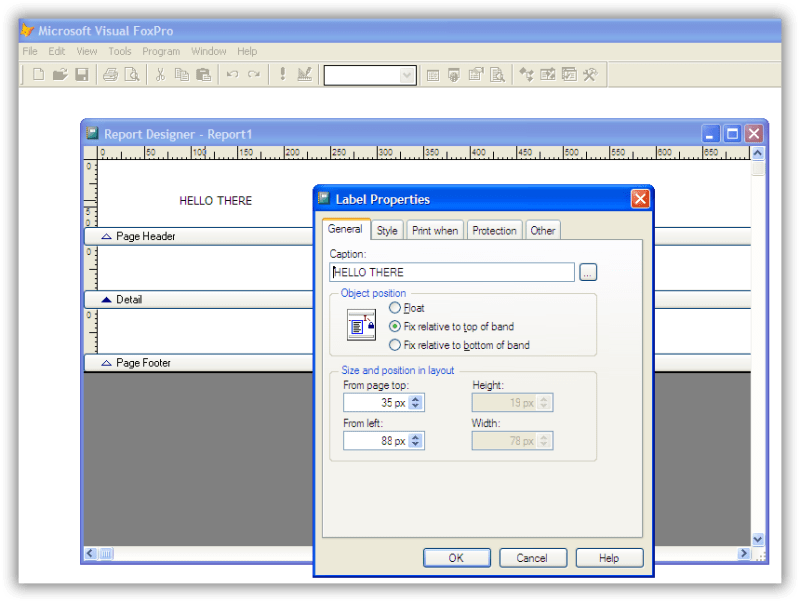

![[thumbsup2] [thumbsup2] [thumbsup2]](/data/assets/smilies/thumbsup2.gif)