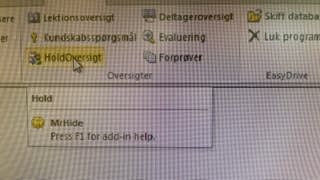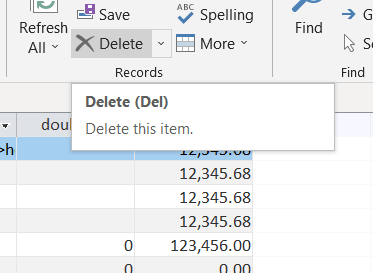hermanlaksko
Programmer
When showing the screentip of the selected button I see a ref to the current open form and a small text "Press F1 for added help" can one get rid of this disturbing mesage that has nothing to do with the program/base as such.
Herman
Say no to macros
Herman
Say no to macros

![[wiggle] [wiggle] [wiggle]](/data/assets/smilies/wiggle.gif)