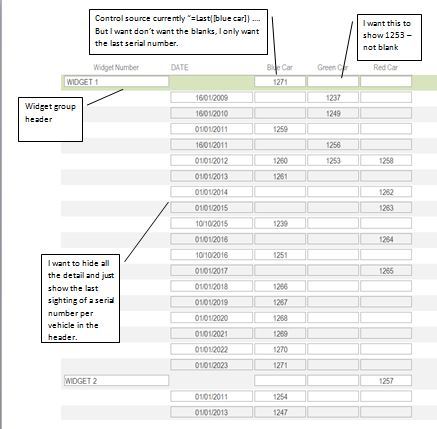Components are Serial Numbered. I want to know what the current serial number is, but the SN isn't recorded every time. So I need to pick out the most recent recorded SN. Like this:
Serial Number 116
14/12/2015
19/02/2013 116
21/04/2012 Unknown
10/02/2012
14/12/2010 162
03/02/2007 288
I need to be able to look down the list of dates and return the most recent non-blank value in the cell "Serial Number"
Doing this in Excel would be great, but to be able to do it in Access would be the Bee's Knees.
Thanks in advance
Chris
Someday I'll know what I'm donig...damn!
Serial Number 116
14/12/2015
19/02/2013 116
21/04/2012 Unknown
10/02/2012
14/12/2010 162
03/02/2007 288
I need to be able to look down the list of dates and return the most recent non-blank value in the cell "Serial Number"
Doing this in Excel would be great, but to be able to do it in Access would be the Bee's Knees.
Thanks in advance
Chris
Someday I'll know what I'm donig...damn!

![[glasses] [glasses] [glasses]](/data/assets/smilies/glasses.gif) Just traded in my OLD subtlety...
Just traded in my OLD subtlety...![[tongue] [tongue] [tongue]](/data/assets/smilies/tongue.gif)