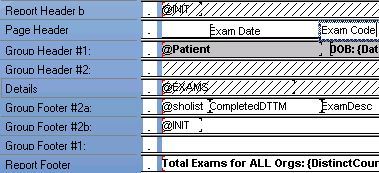Hi,
I'm trying to return patients with their exams if they have more than one exam performed on the same day. I seem to have that working but now the end user wants another modification where it only returns those patients and exams if they had a specific exam performed on that date. For example, let's say patient John Doe had the following exams:
Xray of wrist done on 4/19/2016
Xray of knee done on 4/19/2016
Ultrasound of hip done on 4/19/2016
MRI of knee done on 4/10/2016
If I do a search for Ultrasound of the hip and enter 4/19/2016 for the date, it should return the following exams:
Xray of wrist
Xray of knee
Ultrasound of hip
If I enter MRI of knee and enter 4/10/2016, it should not return anything since there's no more than one exam performed on that date.
I've been using the following record/group selection formulas but don't know what to modify to get this to work:
The report itself is grouped by Patient Name first and then the ExamDate.
Using Crystal Reports v14
Thanks.
I'm trying to return patients with their exams if they have more than one exam performed on the same day. I seem to have that working but now the end user wants another modification where it only returns those patients and exams if they had a specific exam performed on that date. For example, let's say patient John Doe had the following exams:
Xray of wrist done on 4/19/2016
Xray of knee done on 4/19/2016
Ultrasound of hip done on 4/19/2016
MRI of knee done on 4/10/2016
If I do a search for Ultrasound of the hip and enter 4/19/2016 for the date, it should return the following exams:
Xray of wrist
Xray of knee
Ultrasound of hip
If I enter MRI of knee and enter 4/10/2016, it should not return anything since there's no more than one exam performed on that date.
I've been using the following record/group selection formulas but don't know what to modify to get this to work:
Code:
({?Exams}='' or ','+{ExamCode}+',' in ','+Replace({?Exams}," ","")+',') and
{ExamDate} in {?FromDate} to {?ToDate} and
Code:
DistinctCount ({Dept}, {ExamDate}, "daily") > 1The report itself is grouped by Patient Name first and then the ExamDate.
Using Crystal Reports v14
Thanks.