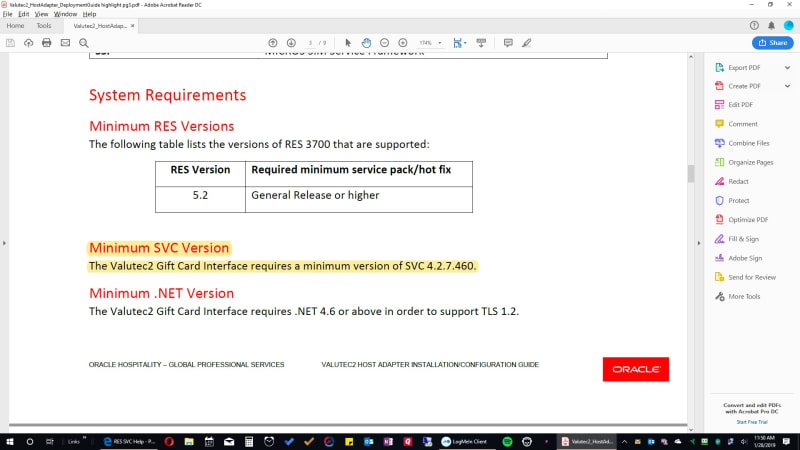Per this same job:
We just swapped a Server out for a customer. They were on 2008 R2, and as our ONLY client on it; we wanted them, on good 'ole familiar Win7 Pro.
We were meticulous...about just making the new box, look exactly like the old box; and we got 99% there. All functionality is fine, except...
I have an SVC issue; and I always get burned by this...and it's because I suck, at SVC, lol![[ponder] [ponder] [ponder]](/data/assets/smilies/ponder.gif)
So...it's not enough; to just move all the files over. Professional Services, the ISLs, etc.; right? You have to re-install the SVC...and then, use your old files; rather than re-inventing the wheel?
We just swapped a Server out for a customer. They were on 2008 R2, and as our ONLY client on it; we wanted them, on good 'ole familiar Win7 Pro.
We were meticulous...about just making the new box, look exactly like the old box; and we got 99% there. All functionality is fine, except...
I have an SVC issue; and I always get burned by this...and it's because I suck, at SVC, lol
![[ponder] [ponder] [ponder]](/data/assets/smilies/ponder.gif)
So...it's not enough; to just move all the files over. Professional Services, the ISLs, etc.; right? You have to re-install the SVC...and then, use your old files; rather than re-inventing the wheel?