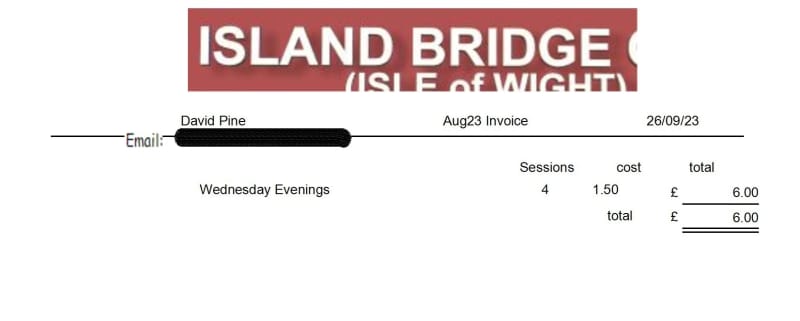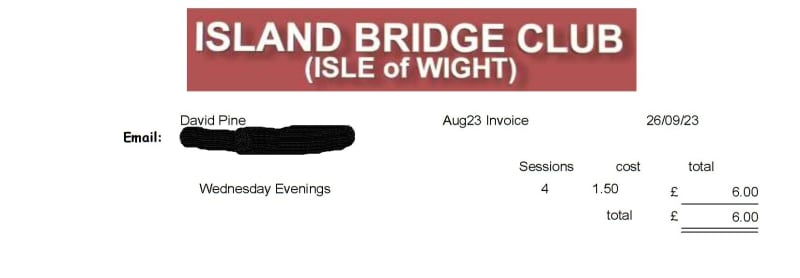I am an amateur programmer, though I did use VFP5 to develop a program to catalogue dog shows. I am now producing an application, after a gap of several years, to print monthly invoices for my bridge club members. I have been following earlier discussions on Tek-Tips and have installed Foxypreviewer. I can produce the report for an individual member but the problem I am having is changing the name from invoices.frx to SmithJ.
The code I used in the command window is to get it to work is
REPORT FORM invoices FOR ebu_number = ebNum;
OBJECT TYPE 10;
TO FILE "c:\users\userpc\documents\invoices\.CarterP.pdf")
When I tried this using a memory variable it failed.
Advice or help would be much appreciated.
The code I used in the command window is to get it to work is
REPORT FORM invoices FOR ebu_number = ebNum;
OBJECT TYPE 10;
TO FILE "c:\users\userpc\documents\invoices\.CarterP.pdf")
When I tried this using a memory variable it failed.
Advice or help would be much appreciated.