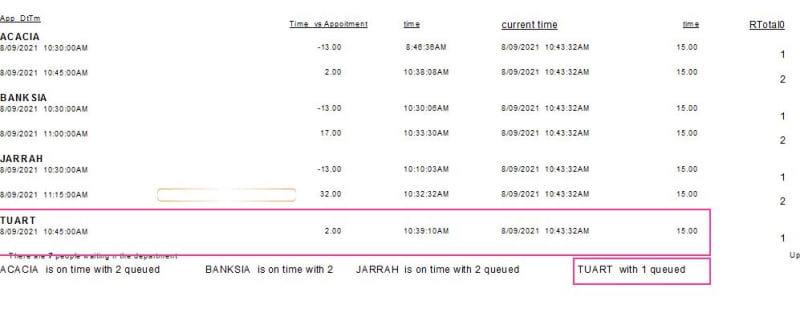mezcalbean
Technical User
Hi, I am trying to show four locations running late or on time. in detail, I am evaluating the time
if ({Location} = '1' and {#RTotal0} = 2 and {@Time Vs APP} <= -9 and {@Time Vs APP} <= -29) then 'Running a little behind ' else
if ({Location} = '1' and {#RTotal0} = 2 and {@Time Vs APP} <= -30 ) then 'Running Behind ' else
if ({Location} = '1' and {#RTotal0} = 2 and {@Time Vs APP} <= -45 ) then 'Please Check with Staff ' else 'On Time'
I have placed 4 separate formulas evaluating each location, in the evaluation I'm only looking at a running total id of 2
{#RTotal0} = 2
The idea is to show in the report footer what the running total of id 2 is but I'm only getting the result of id 1 as its first any ideas how to the status of {#RTotal0} = 2 only?
Thanks


if ({Location} = '1' and {#RTotal0} = 2 and {@Time Vs APP} <= -9 and {@Time Vs APP} <= -29) then 'Running a little behind ' else
if ({Location} = '1' and {#RTotal0} = 2 and {@Time Vs APP} <= -30 ) then 'Running Behind ' else
if ({Location} = '1' and {#RTotal0} = 2 and {@Time Vs APP} <= -45 ) then 'Please Check with Staff ' else 'On Time'
I have placed 4 separate formulas evaluating each location, in the evaluation I'm only looking at a running total id of 2
{#RTotal0} = 2
The idea is to show in the report footer what the running total of id 2 is but I'm only getting the result of id 1 as its first any ideas how to the status of {#RTotal0} = 2 only?
Thanks