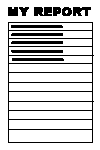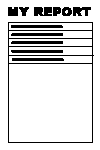Navigation
Install the app
How to install the app on iOS
Follow along with the video below to see how to install our site as a web app on your home screen.
Note: This feature may not be available in some browsers.
More options
Style variation
-
Congratulations derfloh on being selected by the Tek-Tips community for having the most helpful posts in the forums last week. Way to Go!
You are using an out of date browser. It may not display this or other websites correctly.
You should upgrade or use an alternative browser.
You should upgrade or use an alternative browser.
Report and empty lines
- Thread starter Toman
- Start date
- Status
- Not open for further replies.
- Thread starter
- #3
My report is something like a telephone directory. It has data grouping according a first letter in one field, so just adding blank records can't work.
I can imagine using your idea when report would be called repeatedly with every group of data, but that leads to lot of code and is not elegant at all.
Thank for your answer. Tom
Any other idea?
I can imagine using your idea when report would be called repeatedly with every group of data, but that leads to lot of code and is not elegant at all.
Thank for your answer. Tom
Any other idea?
AirCon's idea can work fine with just a few modifications.
Put your table into a Cursor by using a SQL Query and run your Report from the records within the Cursor. At the same time you create the Cursor, add a new field which will be used to control the Report Groups. This new field will not itself be printed, but will control the Report Groups.
In that way you can put whatever in that new (non-printed) field is necessary so that the data filled records will print as you want and the additional blank records will also print as desired.
Good Luck,
JRB-Bldr
Put your table into a Cursor by using a SQL Query and run your Report from the records within the Cursor. At the same time you create the Cursor, add a new field which will be used to control the Report Groups. This new field will not itself be printed, but will control the Report Groups.
In that way you can put whatever in that new (non-printed) field is necessary so that the data filled records will print as you want and the additional blank records will also print as desired.
Good Luck,
JRB-Bldr
- Thread starter
- #6
Hi, jrbbldr
If I get you well, you mean something like that:
It really works fine, thank you. Any further suggestions how to improve a code are welcome
Tom
If I get you well, you mean something like that:
Code:
****************************************************
* Program to modify table for certain type of report
****************************************************
LinesPerPage = 20 && must be set according to actual design of report
&& "primary" sorting and adding
&& a temporary new field to original table
&& invisible in report but serving for grouping
SELECT NameField, OtherField, left(NameField,1) AS TmpField ;
FROM MyTable ;
ORDER BY TmpField, NameField ;
INTO CURSOR tmp
COPY TO tmp1 && cursor isn't updatable
GO TOP && pointer is bottom after a copy
DO WHILE NOT EOF() && examine all records
lnCounter = 0 && clear counter for every letter
lcTmpField = TmpField && now only recs with this letter
DO WHILE TmpField = lcTmpField
lnCounter = lnCounter + 1 && count them
SKIP
ENDDO
&& add "blank" recs, but only when needed
IF MOD(lnCounter,LinesPerPage) <> 0
FOR n = 1 TO LinesPerPage - MOD(lnCounter,LinesPerPage)
INSERT INTO tmp1 (TmpField) VALUES (lcTmpField)
ENDFOR
ENDIF
ENDDO
&& orig. tmp not needed any more,
&& so can use it again
SELECT namefield, otherfield, tmpfield ;
FROM tmp1 ;
ORDER BY tmpfield ;
INTO CURSOR tmp
REPORT FORM MyForm NOCONSOLE PREVIEW && that's itIt really works fine, thank you. Any further suggestions how to improve a code are welcome
Tom
- Status
- Not open for further replies.
Similar threads
- Replies
- 42
- Views
- 3K
- Question
- Replies
- 4
- Views
- 535
- Replies
- 7
- Views
- 770
Part and Inventory Search
Sponsor
-
This site uses cookies to help personalise content, tailor your experience and to keep you logged in if you register.
By continuing to use this site, you are consenting to our use of cookies.