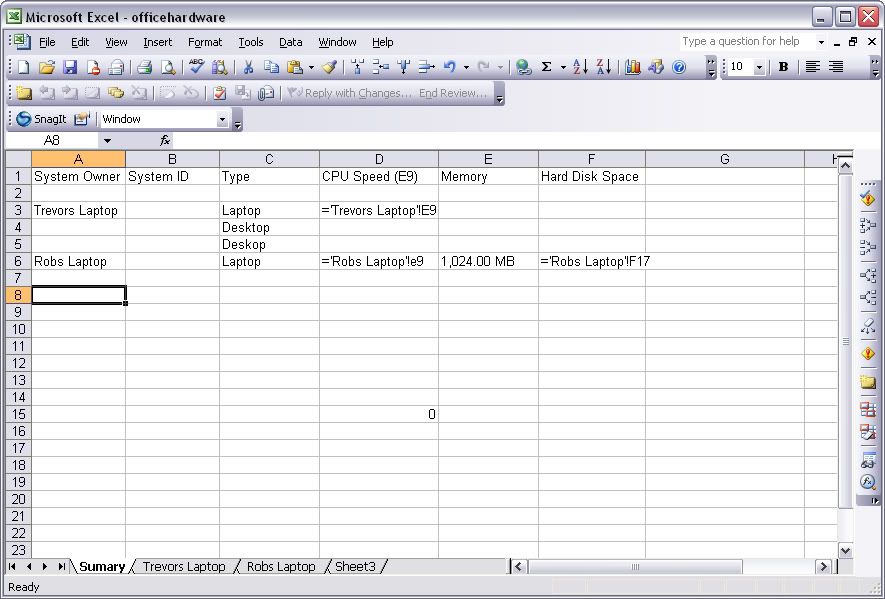fr4gm0nk3y
Technical User
Ok so I have information from several people, all of which are in the exact same format. What I'm trying to do is create a spread sheet with the person name in the A columb, then accross the first row I have information to be pulled from each persons data. I want to do so by creating a different sheet for each person.
How do I set it so that it pulls the data for the appropriate columb from the appropriate sheet? I was planing on renaming each sheet the same as the persons name in the A columb so I could use that to reference in each columb what sheet to use... Problem is I'm very new with excel and I suck with these equations =/
I hope all of that made sense...
How do I set it so that it pulls the data for the appropriate columb from the appropriate sheet? I was planing on renaming each sheet the same as the persons name in the A columb so I could use that to reference in each columb what sheet to use... Problem is I'm very new with excel and I suck with these equations =/
I hope all of that made sense...