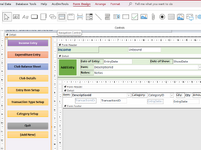Kennelbloke
Technical User
Have combed the net and have not found an answer to the following.
Basically a books program for a club. Backend tables are based upon the TransactionsID in the Transactions table.
I wish to be able to double click on a record on a continuous form to open a record on a navigation tab subform.
Forms look like to following. Balance form
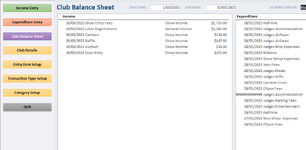
and the form I wish to edit on is the following "Income Entry" form
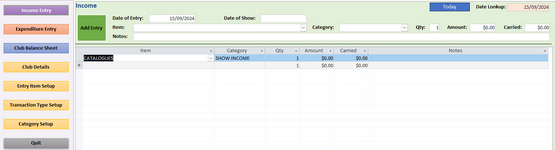
Which is on another button "Income Entry".
VBA on the balance page is so
However its opening the form directly on its own and not through some sort of reference to the main form with the buttons on the side.
So I can't seem to get it do this cleanly (nicely). I think that its something to do with the forms reference. Any ideas please?
Basically a books program for a club. Backend tables are based upon the TransactionsID in the Transactions table.
I wish to be able to double click on a record on a continuous form to open a record on a navigation tab subform.
Forms look like to following. Balance form
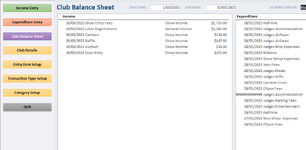
and the form I wish to edit on is the following "Income Entry" form
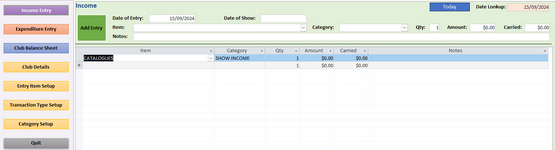
Which is on another button "Income Entry".
VBA on the balance page is so
Private Sub EntryName_DblClick(Cancel As Integer)
DoCmd.OpenForm strDocName, , , "TransactionID=" & Me!TransactionID
End Sub
Private Sub Form_Open(Cancel As Integer)
strDocName = "Forms!MainForm!NavigationSubform.Form!frmExpenditureEntry!sfrmTransactions"
End Sub
However its opening the form directly on its own and not through some sort of reference to the main form with the buttons on the side.
So I can't seem to get it do this cleanly (nicely). I think that its something to do with the forms reference. Any ideas please?