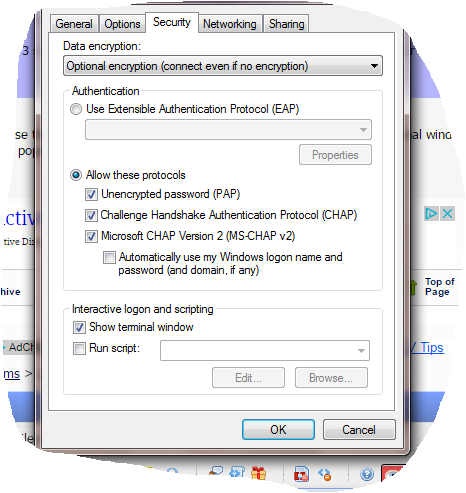I am trying to re-establish a remote connection to a Comm. Mgr. I had this dial up connection created on a different PC but it got lost. Hoping to get some help, I'm sure this is pretty elementary but the person who set it up for me is gone...
I created a dial up connection on the PC, connected my USB modem and tried to connect. I get to the CM and the modems talk to each other. When it tries to verify the user name/password it kicks me out every time, with errors 619 and 629.
The user name and password is correct, I checked 3 sources. Could there be something wrong with my dial up config or my modem settings?
I created a dial up connection on the PC, connected my USB modem and tried to connect. I get to the CM and the modems talk to each other. When it tries to verify the user name/password it kicks me out every time, with errors 619 and 629.
The user name and password is correct, I checked 3 sources. Could there be something wrong with my dial up config or my modem settings?