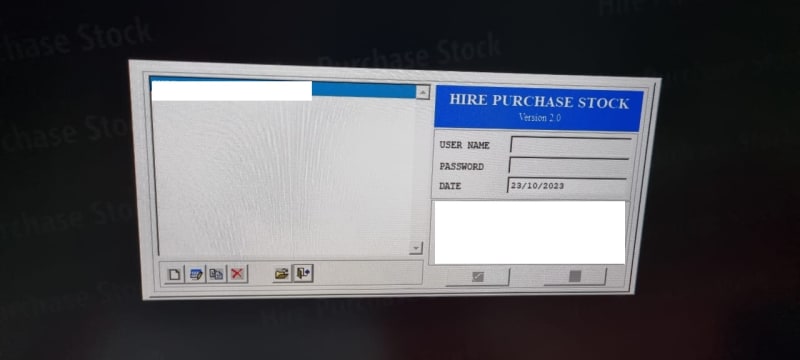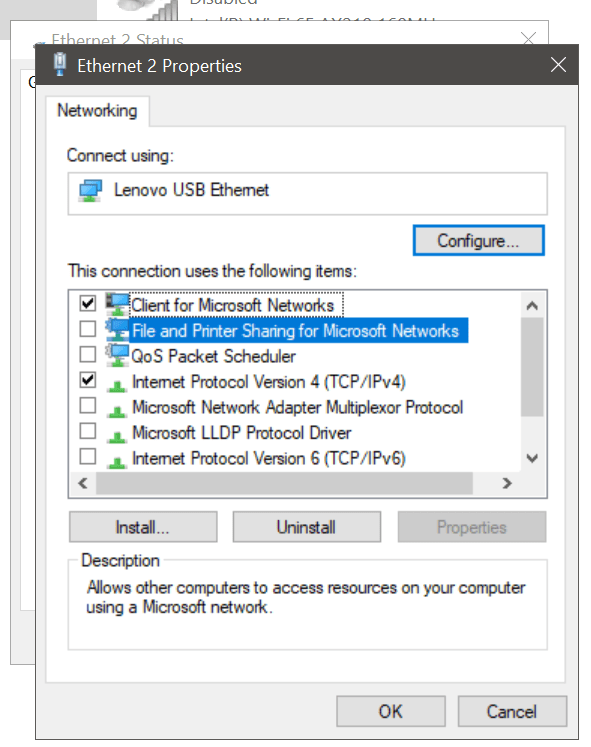One of our user desktop PC is facing an unusual long loading time (~10s) when opening a program (written in VFP6). It would show an unusual loading screen before a login screen. The slowness occurs randomly and normally will happen the very first time the said program is opened (e.g. after a computer restart). However, if I close the program (after successful opening) and reopen it immediately, the program would be loaded normally (< 2s) showing us the login screen without showing any of the abovementioned loading screen.
Fortunately, other of our users (including those using desktop PC with similar hardware) do not face the same issue. I am wondering is this something that can be solved with Windows 10 settings? I have tried resetting network but the issue still persists. Wired LAN is running at 1.0Gbps and a ping network test (to server) does not give any error.
Below is the loading screen that appeared when slowness occurred:
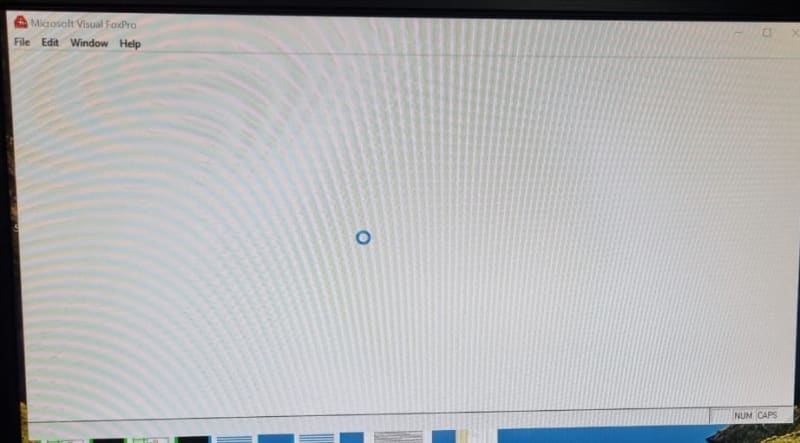
Below is our program login screen which we should expect to see instantly whenever we launch a program:
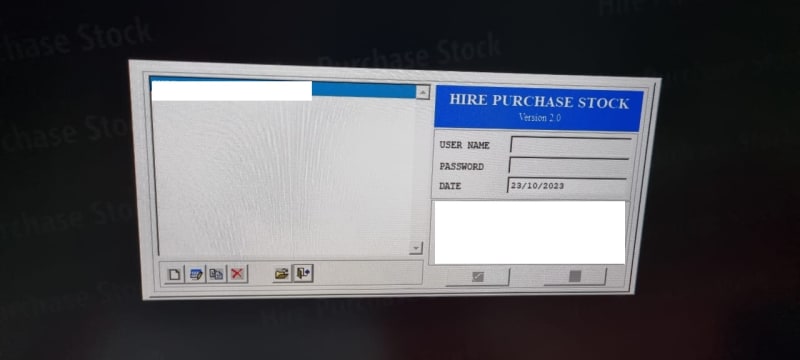
Fortunately, other of our users (including those using desktop PC with similar hardware) do not face the same issue. I am wondering is this something that can be solved with Windows 10 settings? I have tried resetting network but the issue still persists. Wired LAN is running at 1.0Gbps and a ping network test (to server) does not give any error.
Below is the loading screen that appeared when slowness occurred:
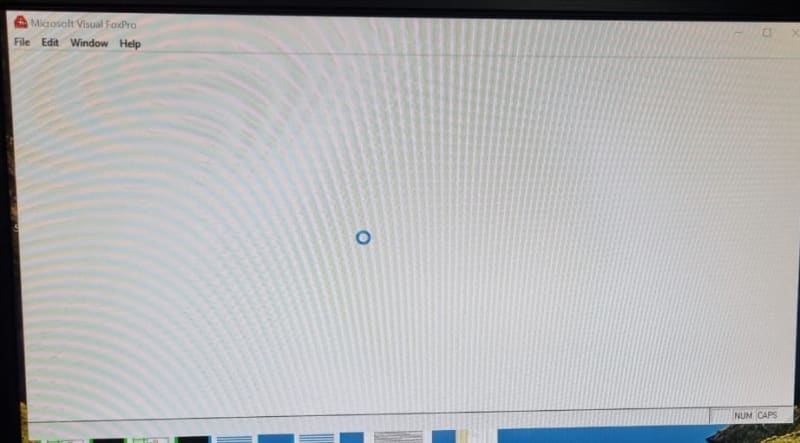
Below is our program login screen which we should expect to see instantly whenever we launch a program: