WirSysPlus
Vendor
I was schedule to perform an upgrade last week.
I did not attempt to follow through and complete it due to the what I saw in the attached pictures.
This screenshot shows the system equipment in Manager:
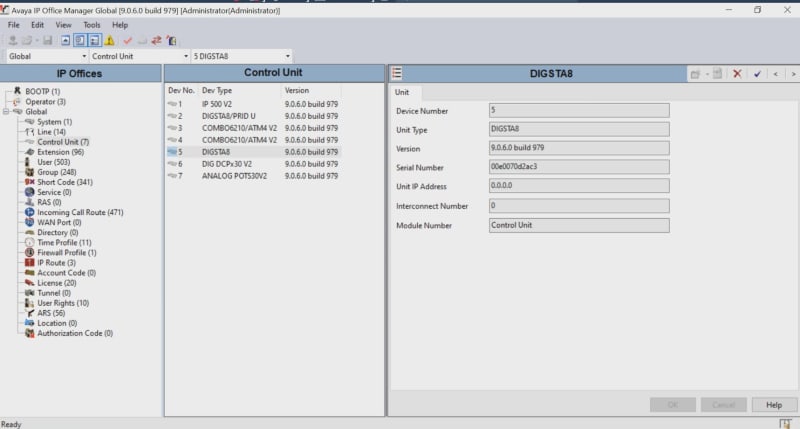
This screenshot shows what the upgrade wizard sees:
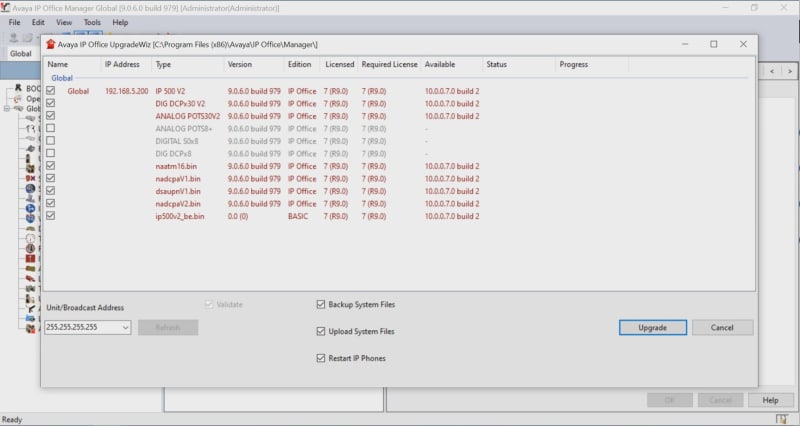
Is this normal? Do I need to replace all the cards?
TIA for any help.
Andy
I did not attempt to follow through and complete it due to the what I saw in the attached pictures.
This screenshot shows the system equipment in Manager:
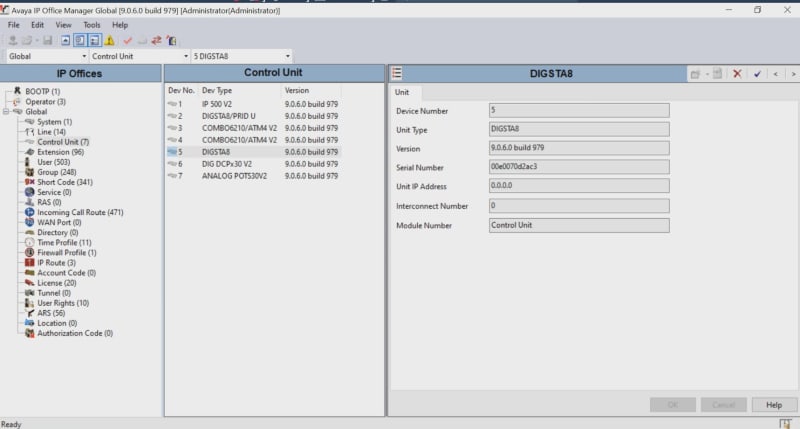
This screenshot shows what the upgrade wizard sees:
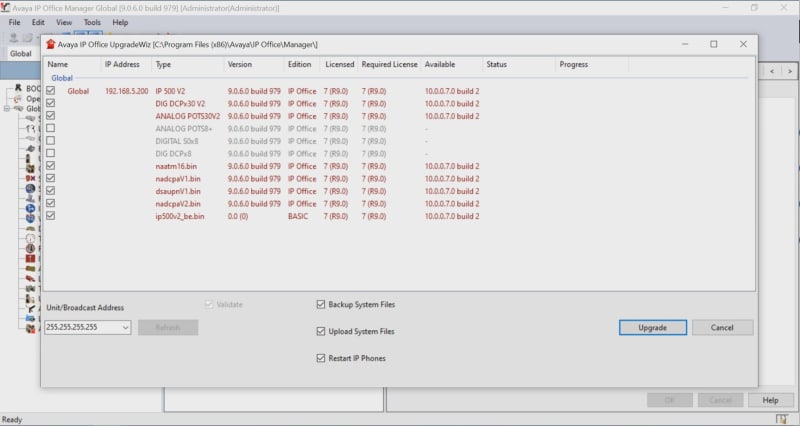
Is this normal? Do I need to replace all the cards?
TIA for any help.
Andy

