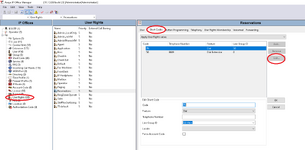- Oct 22, 2024
- 4
Thank you for taking the time to read this. I'm a network admin and inherited the PBX admin role so am a newbie. Our PRI got knocked out by storms with no return in sight so I added SIP trunks and got inbound and outbound working for the most part but used a 6N short code because I cannot find a way to modify the default user short codes (padlock icon before the user's 9N short code) that are automatically added, apparently by the model of phone the user has. The analog phones do not have this non-editable 9N user short code but the digital & IP phones do. The default user 9N short code currently uses Line Group ID 50 (PRI trunks) but need to to be 54 (SIP trunks). I have pulled the majority of my hair out looking for an answer. Any advice is greatly appreciated.
Gratefully,
Going Bald
Grace should be paid forward, but in my case, it must be repaid.
Gratefully,
Going Bald
Grace should be paid forward, but in my case, it must be repaid.