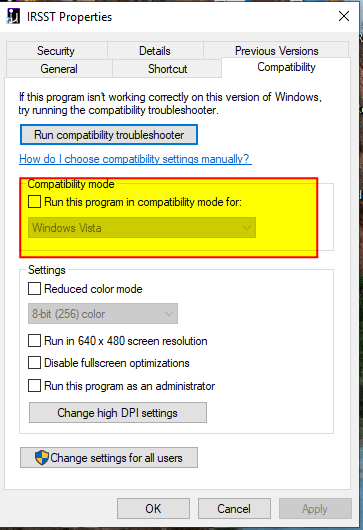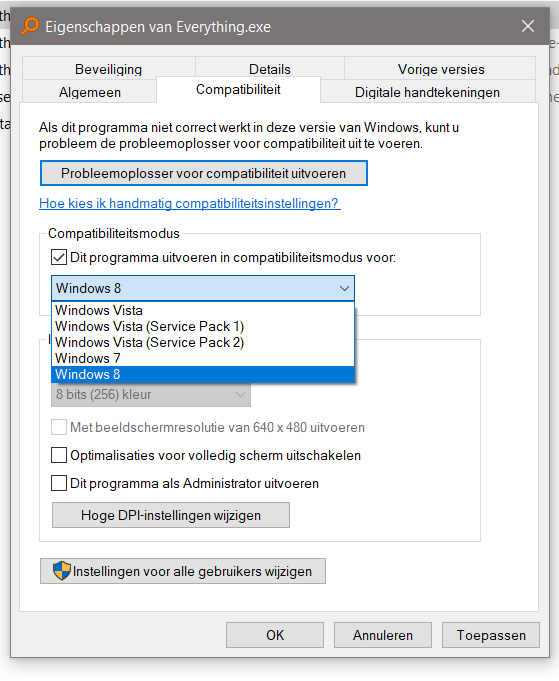If you go for SSD, and I'm with Tore - I see no reason it should only be covered for 1/8th of the size, your minimum OS should be Windows 8, as previous would waer your SSD more than necessary. 'Only since Windows 8 the handling of SSDs is friendly towards their lifetime and performance.
If a software needs an older OS a solution is a VM with that OS, on that idea XP mode was invented and you don't depend on the OS managing something like that, you can always do that yourself. Emulated hardware can be treated anyway, the final treatment is done on the host OS level, so in that case a Win8 host system can run XP, Vista or Win7, you can also run later OSes on a host, for my first Win10 I was using the Betaversion download and installed that in a VM on Win7. And indeed you can safely run XP as you can configurte a VM to always go back to it's initial state when you restart it. Software making use of a database server installed on the host or a server in the network would not need to keep local file updates, this way you can have halfways safe XP systems, though it's always risky to run them when they become the initially infected machine they can infect host and other real machines, too.
But your system seems to be worn out from too much interfereing with it. There are lots of half baked hints in reg key meanings, performance tuning and security hacks out that, which do more harm than help and -sorry - but you halfways proved you're not good at following instructions as given. Might be partially about circumstances, but even tools like the popular ccleaner can do things not really good for the stability of a system. When you get errors in software working on other computers, that might be hardware, but in most cases it's softzware problems from manually fiddling with the system, forgetting to do regular system updates.
VFP9 shows no deficiency on any Windows version, I notice difficulties with General fields, but it's recommended to not use them at all since many OSes already, so I don't count that as a Win10 problem. So far in respect of VFP applications made with VFP9 I would always recommend the most recent OS.
The case with your software running on Koens computer shows it's not the fault of the software installer or Windows10. VFP only uses some very core functions of the OS, the C++ 7.1 runteim and then it's own, it has very few OS dependent things, for some XML functionalities it depens on MSXML3 (CurstoTtoxml/xmltocursor) and MSXML4 (xmladapter and other classes), I wouldn't to XML Services the VFP way with the deprecated Soap Toolkit anymore, so that's less important and there are other libraries to work with XML, but indeed many MSXML library versions can be installed in parallel.
Besdies that I don't remmeber much deppendencies. Ther's the topic of themes, but you can turn them off. The errors you experienced are riddling me, the major dependence is the one to the msvcrt71.dll and no more. Anything else would likely be problems of third party add-ons, OCXes, but again, as the software runs for Koen, this seems to be rooted in some problem of your system, not the Windows version, just the current condition of your system. And it riddles me, because with so little dependency on OS the only real problematic part is the msvcrt71.dll, the core functions about memory allocation adn things like that work for every application and will never be a problem or the whole system is problematic. There is no OS causing more fatal errors than another, C5 are partly bugs of the VFP runtime triggered by unexpected cases of corrupted sections of VFP files lie the dbf structure, frx structure, just lkike a ZIP file with a specifically prepared byte comnbination can cause a tool like Winzip to fail. And fixes of these types of errors are made in the VFPXr.dll runtime, not in a later OS more stable, the point is to never trust and expect certain structures to be as expeced, don't blindly follow pointers into places of a file not even existing, for example.
VFP9 is the most stable VFP version and so far there is no past OS most stable for it than the current one. You could perhaps say XP was the best OS for VFP6/7 and some may already have decided Win7 was best for VFP9, but likely they'd not only say that in reference to VFP9, but because Win8/8.1/10 was not their cup of tea.
Just from the perspective of security I'd always only use the latest. Some conditions can bind you, I fight with a specific OCX and my customer isn't learning from all evidence this control has to be eliminated, he's rather willing to try XP VMs, because that OCX was created at Win95/98 times. It must have been expensive, but just like first Scanners or CD drives or mobiles once were very expensive, newer devices are cheaper and better. And you have to think about investing into renewal also in things like software, there is no manual wear, but there always is aging, even in software.
Bye, Olaf.
Olaf Doschke Software Engineering