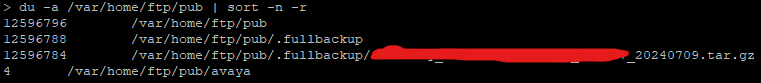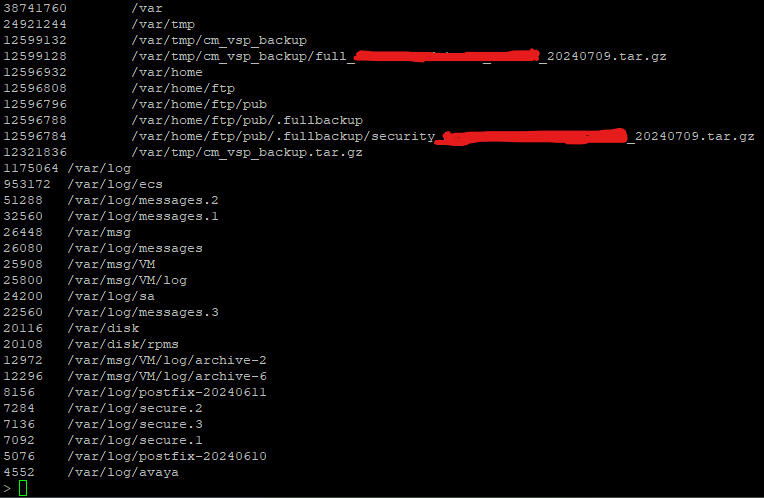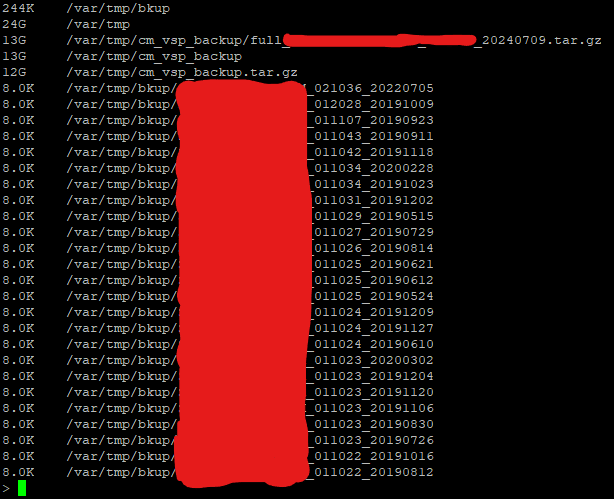homemade88
Technical User
Hi Ladies and Gents,
I'm receiving the above mentioned error when trying to login. I have identified that /dev/xvdb in the "var" directory is full and is most likely the cause of this happening.
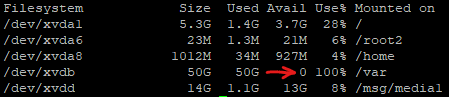
I'm not very familiar with the commands required to go any deeper than what's shown here, so I just need some guidance on what commands to run and knowing what's safe to delete to free up the space needed to function.
This is an older firmware release (6.3). Any assistance is highly valued.
I'm receiving the above mentioned error when trying to login. I have identified that /dev/xvdb in the "var" directory is full and is most likely the cause of this happening.
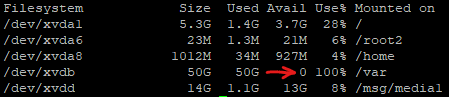
I'm not very familiar with the commands required to go any deeper than what's shown here, so I just need some guidance on what commands to run and knowing what's safe to delete to free up the space needed to function.
This is an older firmware release (6.3). Any assistance is highly valued.