joewillerols
Programmer
I'm writing a program that will allow one to look up US/Canadian phone area codes. This will be done by either entering a state/province abbreviation or area code. That part is easy enough.
The problem I am having is with the ASCII 31 character. Since it is a non printing character I must use CHR$(31) in order to display it on the screen. The problem is that it won't. When I go into the help and view the characters, it does show up. However, when I run the program it doesn't. I simply get nothing on the screen. dBase iii+ and Turbo C 2.0 will display this character.
I did some searching and found that QB 4.00, QB 4.00b, and QB 4.5 will not display this character. Okay, I can believe that if it weren't for the fact that it displays in the Help. Because QB is a micro$haft product, I'm not surprised that m$ says it will do something and then not do it.
How do I get this character to display?
Thanks,
Joe
The problem I am having is with the ASCII 31 character. Since it is a non printing character I must use CHR$(31) in order to display it on the screen. The problem is that it won't. When I go into the help and view the characters, it does show up. However, when I run the program it doesn't. I simply get nothing on the screen. dBase iii+ and Turbo C 2.0 will display this character.
I did some searching and found that QB 4.00, QB 4.00b, and QB 4.5 will not display this character. Okay, I can believe that if it weren't for the fact that it displays in the Help. Because QB is a micro$haft product, I'm not surprised that m$ says it will do something and then not do it.
How do I get this character to display?
Thanks,
Joe



![[thumbsup] [thumbsup] [thumbsup]](/data/assets/smilies/thumbsup.gif)
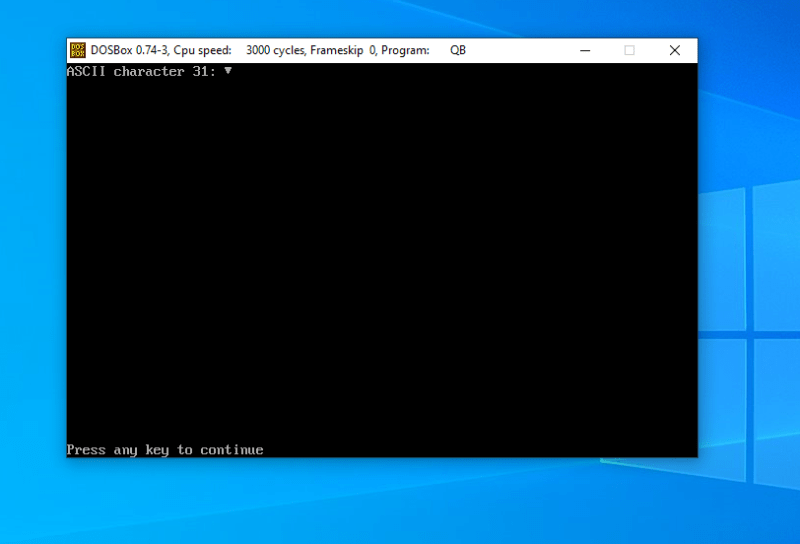
![[thumbsup2] [thumbsup2] [thumbsup2]](/data/assets/smilies/thumbsup2.gif)

![[wink] [wink] [wink]](/data/assets/smilies/wink.gif)
![[pc2] [pc2] [pc2]](/data/assets/smilies/pc2.gif)