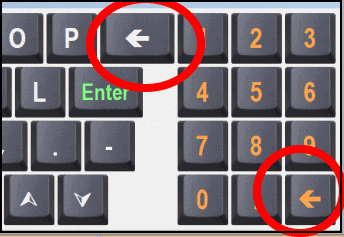Rajesh Karunakaran
Programmer
Hi,
Anyone has an idea how we can open the Windows OSK (On Screen Keyboard, osk.exe) programatically?
In fact, for example, I want to invoke OSK upon clicking a button.
Thanks
Anyone has an idea how we can open the Windows OSK (On Screen Keyboard, osk.exe) programatically?
In fact, for example, I want to invoke OSK upon clicking a button.
Thanks