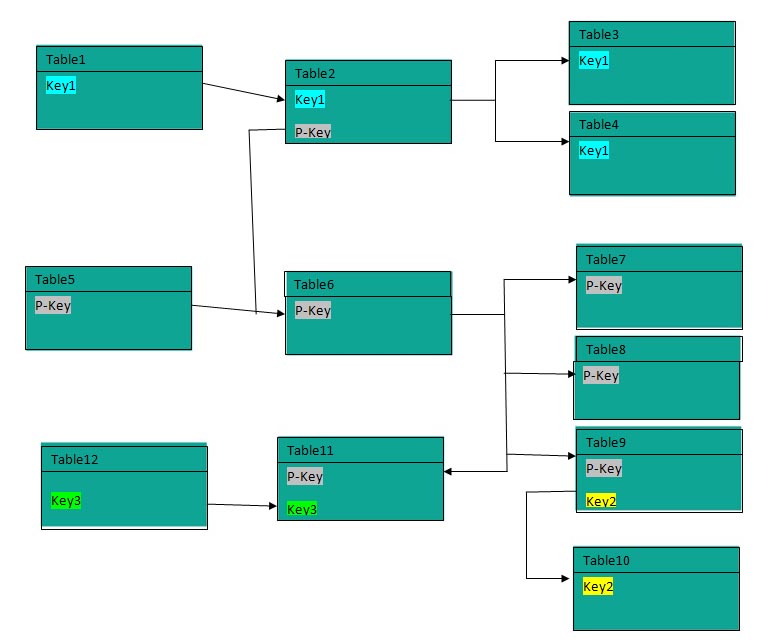Hi All
I'm going to display all data from all tables that are linked outer join (everytable to another one) in one report(in crystal reports)
but it shows this error:
"
can not determine the queries necessary to get data for this report
Details: this query cannot be performed. the link orde requires Many to One configuration, which is not supported. please rearrange the links.
failed to open a rowset.
"
Can anyone help me find out why this error occurs?
I'm going to display all data from all tables that are linked outer join (everytable to another one) in one report(in crystal reports)
but it shows this error:
"
can not determine the queries necessary to get data for this report
Details: this query cannot be performed. the link orde requires Many to One configuration, which is not supported. please rearrange the links.
failed to open a rowset.
"
Can anyone help me find out why this error occurs?