SilentHawk
Technical User
Okay, first I just want to say this is a great forum, and I'm sorry I didn't find it sooner.
Anyways, I'm making a print in illustrator on standard 8.5x11 paper, and my print settings accord to this. Everything prints great, except the fact that the margin is thin on the top and very thick on the bottom, as a result of the printing gutter not being centered. Can anyone adive me how to restore my printing boundries to the center?
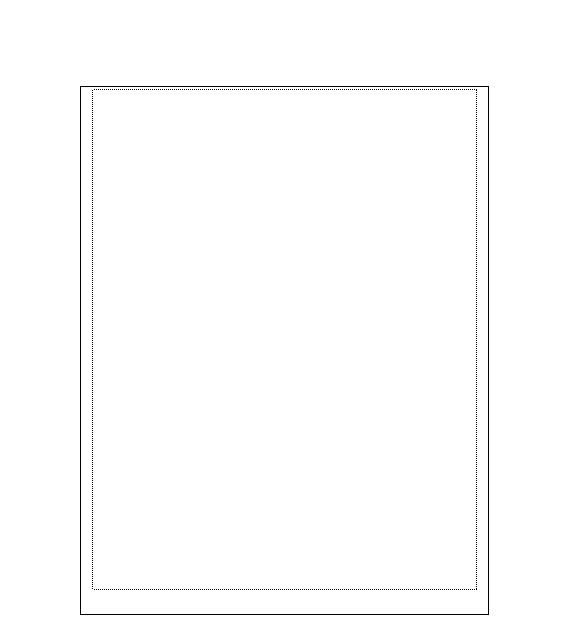
Thank you,
Eric
Anyways, I'm making a print in illustrator on standard 8.5x11 paper, and my print settings accord to this. Everything prints great, except the fact that the margin is thin on the top and very thick on the bottom, as a result of the printing gutter not being centered. Can anyone adive me how to restore my printing boundries to the center?
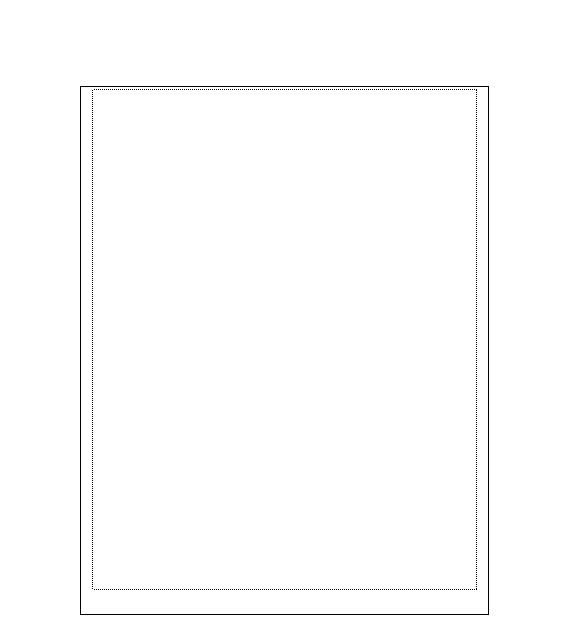
Thank you,
Eric
