SitesMasstec
Programmer
Hello colleagues!
I made a form in which the user will print some labels.
The user can choose the color of one of the field. The color od the field is defined as MyColor.
I need to print labels with the color the user chose:
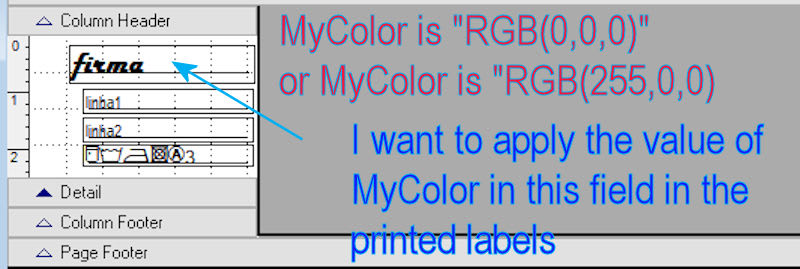
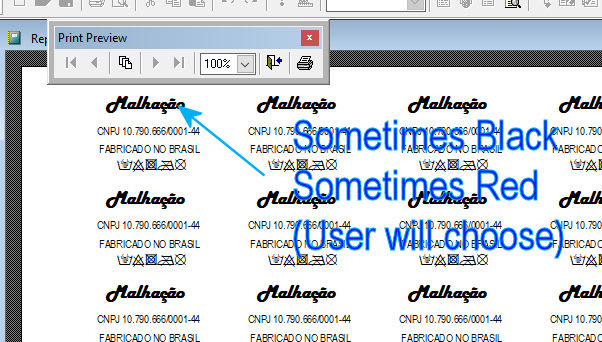
Let's suppose the user chose the color RGB(184,20,0). The form the user selected his color, it was defined as:
How to tell the Label Designer the color it has to print? In "Field Properties", "Advanced"? If so, what to code?
Thank you,
SitesMasstec
I made a form in which the user will print some labels.
The user can choose the color of one of the field. The color od the field is defined as MyColor.
I need to print labels with the color the user chose:
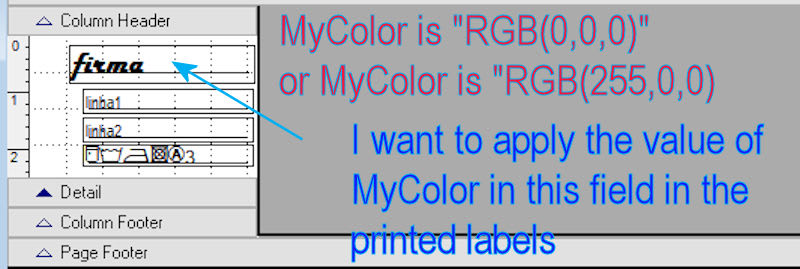
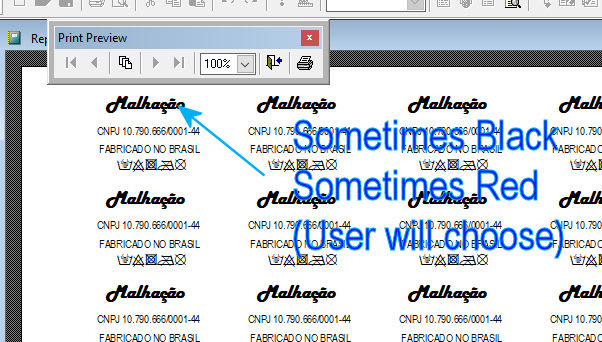
Let's suppose the user chose the color RGB(184,20,0). The form the user selected his color, it was defined as:
Code:
MyColor="RGB('&UserColor')"How to tell the Label Designer the color it has to print? In "Field Properties", "Advanced"? If so, what to code?
Thank you,
SitesMasstec
