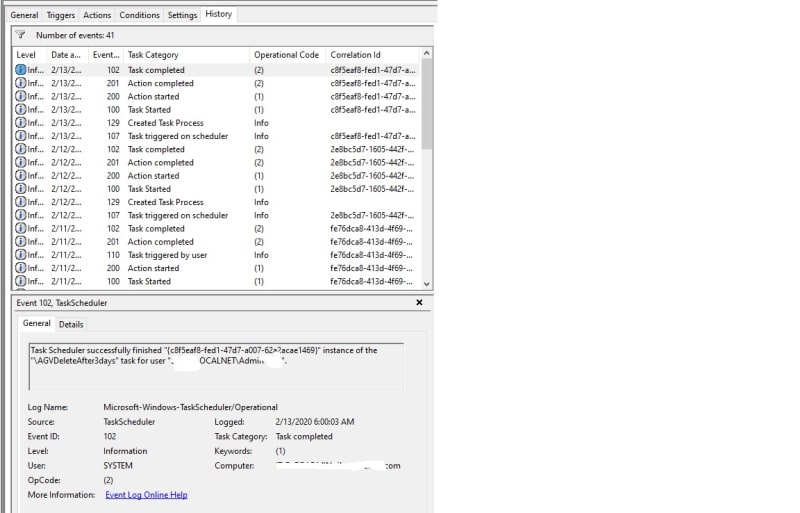Hello Can anyone point out what is wrong with my powershell not executed from Task Scheduler.
Though manual execution works. Here is the content of the script:
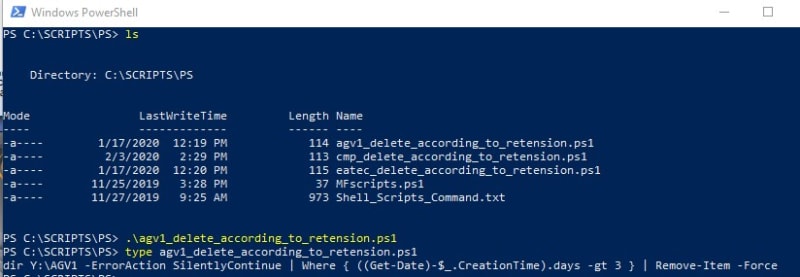
However, in Task Scheduler it does not work even though the history says successful
below is the General Tab in Scheduler
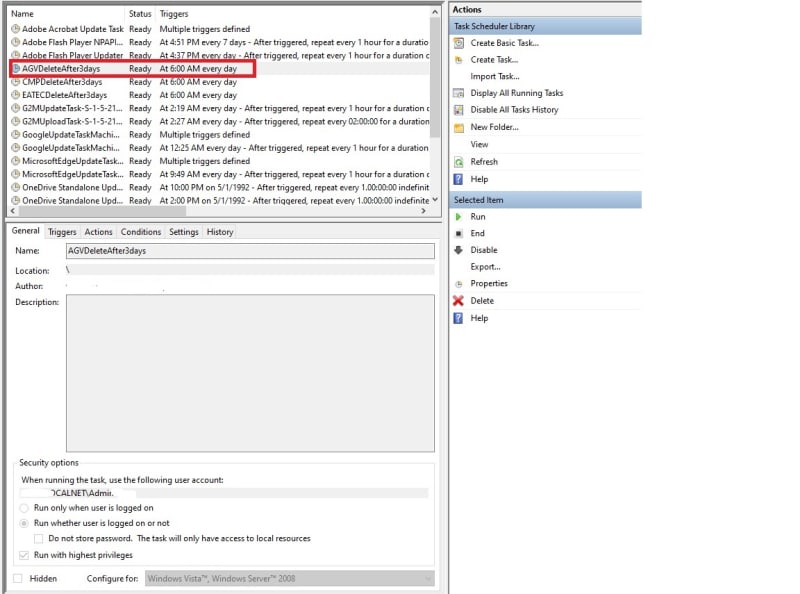
below is the trigger
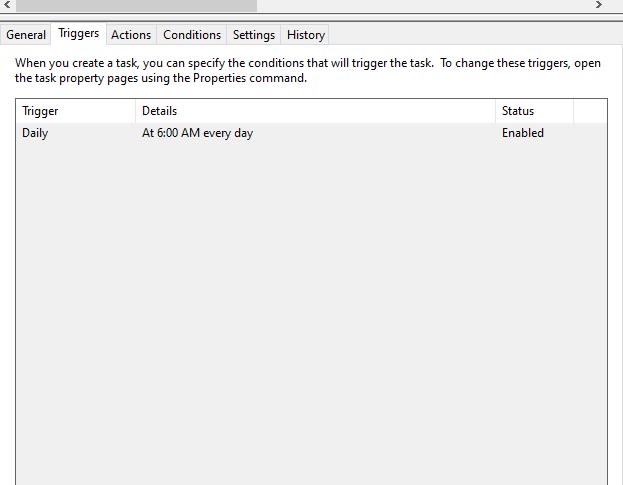
below is the action
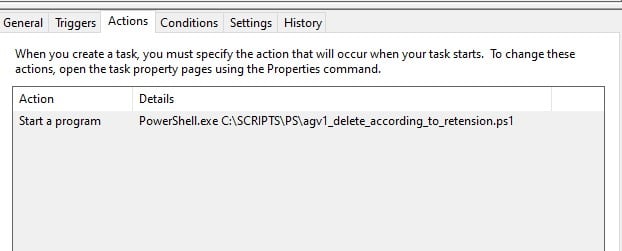
Condition. Note this was default.
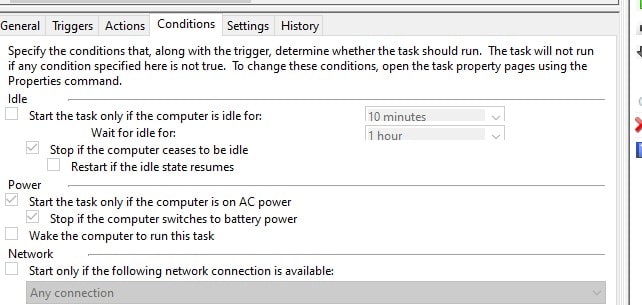
Settings
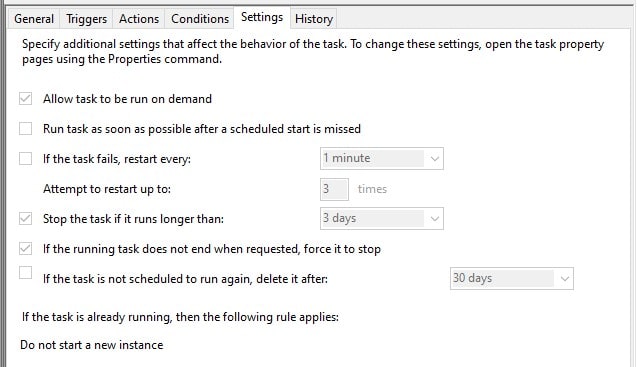
History
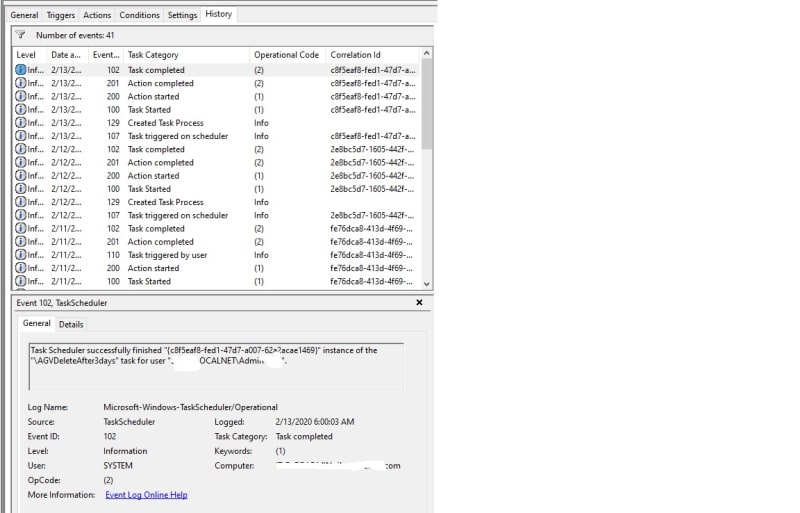
Though manual execution works. Here is the content of the script:
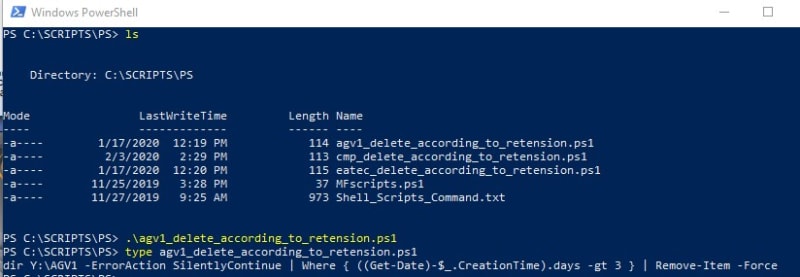
However, in Task Scheduler it does not work even though the history says successful
below is the General Tab in Scheduler
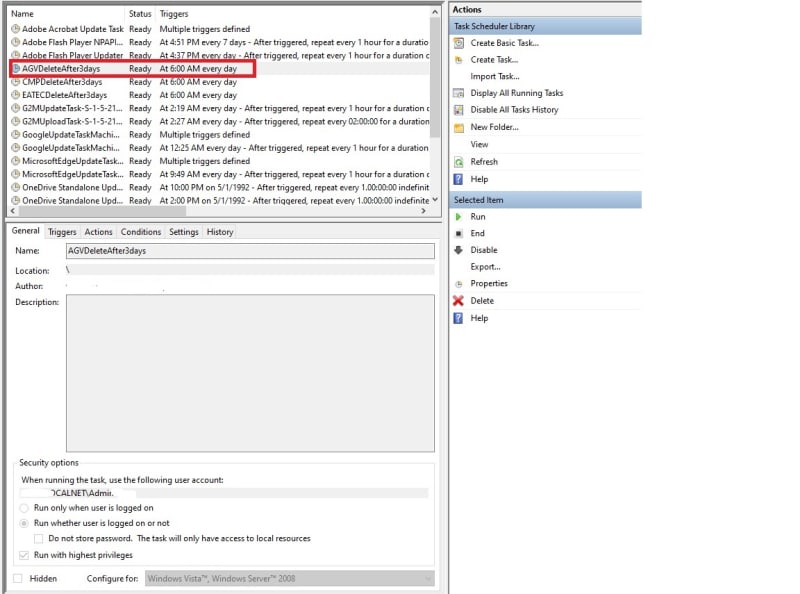
below is the trigger
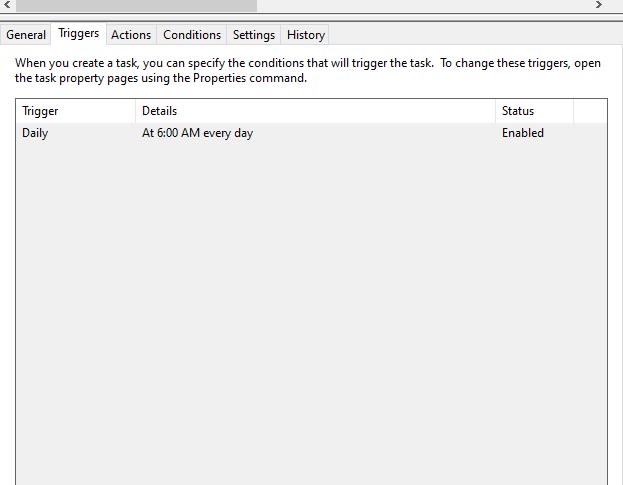
below is the action
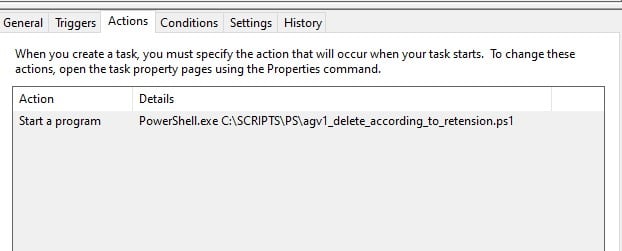
Condition. Note this was default.
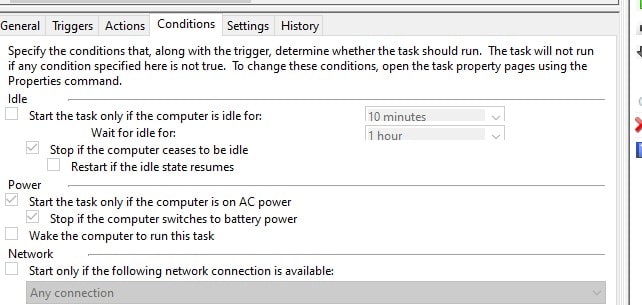
Settings
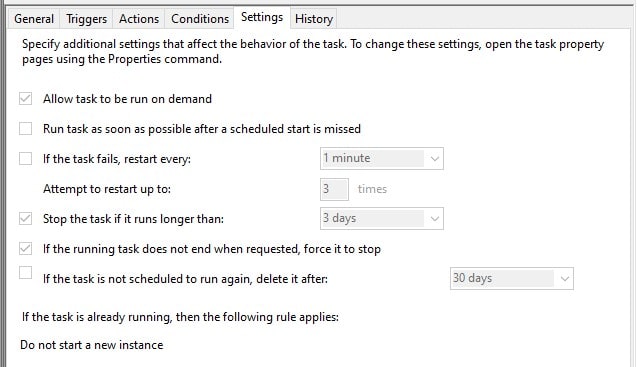
History