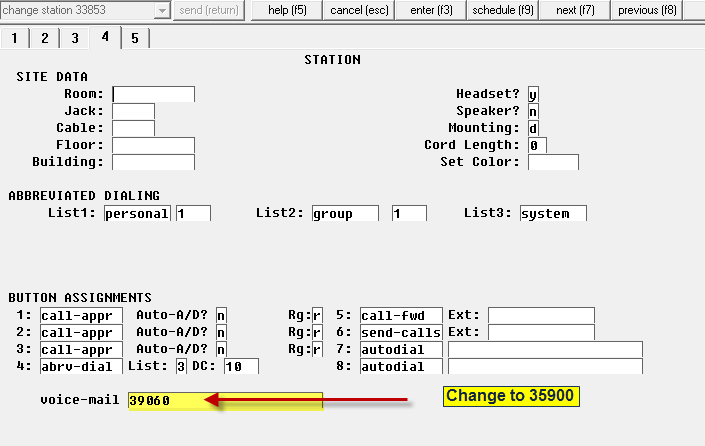Avaya
Using ASA 6.0
-
Did a batch change on a series of extensions, just updating the coverage path and voicemail number.
All but 2 extensions were changed successfully - when we went to update the two 'failed' extensions - by changing the coverage path, we are seeing the following error:
"Button type is not allowed on this station type of module"
It is not possible to remove or alter this extension at all.
I am able to call the number and talk with the user.
We can unplug the device and 'see' that it is disconnected from the network
Plugged back in - but still unable to make those changes.
How can we resolve this problem?
Is there a way to change the phone login password via the TUI? Just wondering ...
-----
Jae
Using ASA 6.0
-
Did a batch change on a series of extensions, just updating the coverage path and voicemail number.
All but 2 extensions were changed successfully - when we went to update the two 'failed' extensions - by changing the coverage path, we are seeing the following error:
"Button type is not allowed on this station type of module"
It is not possible to remove or alter this extension at all.
I am able to call the number and talk with the user.
We can unplug the device and 'see' that it is disconnected from the network
Plugged back in - but still unable to make those changes.
How can we resolve this problem?
Is there a way to change the phone login password via the TUI? Just wondering ...
-----
Jae