To confirm a route is working as expected (I think it is, based on a packet capture), I'm trying to ping a public IP address from a 3300 ICP (software version 9.0.0.41, not MCD) VxWorks command line. I'm connected to VxWorks using PuTTY. If I try something like:
-> ping 8.8.8.8
I see the response:
ping 8.8.8.8
invalid number: 8.8.
If (out of curiosity) I try:
-> ping 1
I see the response:
ping 1
PING : 56 data bytes
ping: timeout
no answer from
value = -1 = 0xffffffff
VxWorks seems to have implemented a ping command and I presume its purpose is the same as ping elsewhere. Can you offer some guidance on how to use ping in this context? Does it expect an IP address (of an unusual format?) or a hostname or...?
Why I want to try a ping test:
When I click Retrieve Licenses to update purchased options on the system, I see:

I see 2 apparently-related software error log entries:
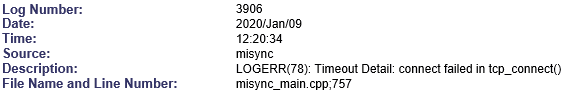

From a packet capture when I try Retrieve Licenses, I see the 3300 successfully resolves sync.mitel-amc.com -> 216.191.234.91. The 3300 and (private) DNS server are on separate subnets, so I know the default route assigned to the 3300 is working at that level. I would like to confirm the 3300 can reach/ping 216.191.234.91. I am able to ping 216.191.234.91 from my PC (not on same subnet as 3300).
Thank you!
-> ping 8.8.8.8
I see the response:
ping 8.8.8.8
invalid number: 8.8.
If (out of curiosity) I try:
-> ping 1
I see the response:
ping 1
PING : 56 data bytes
ping: timeout
no answer from
value = -1 = 0xffffffff
VxWorks seems to have implemented a ping command and I presume its purpose is the same as ping elsewhere. Can you offer some guidance on how to use ping in this context? Does it expect an IP address (of an unusual format?) or a hostname or...?
Why I want to try a ping test:
When I click Retrieve Licenses to update purchased options on the system, I see:

I see 2 apparently-related software error log entries:
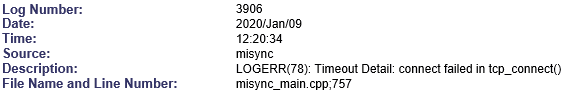

From a packet capture when I try Retrieve Licenses, I see the 3300 successfully resolves sync.mitel-amc.com -> 216.191.234.91. The 3300 and (private) DNS server are on separate subnets, so I know the default route assigned to the 3300 is working at that level. I would like to confirm the 3300 can reach/ping 216.191.234.91. I am able to ping 216.191.234.91 from my PC (not on same subnet as 3300).
Thank you!

