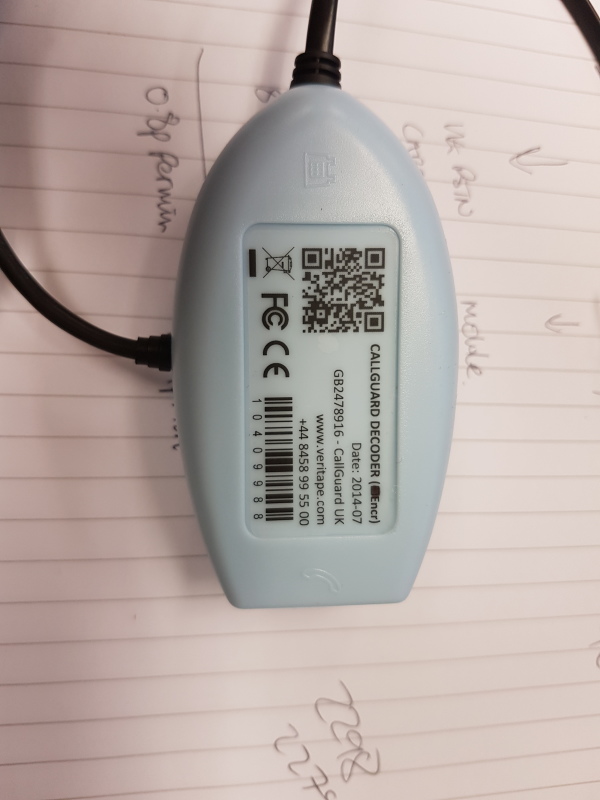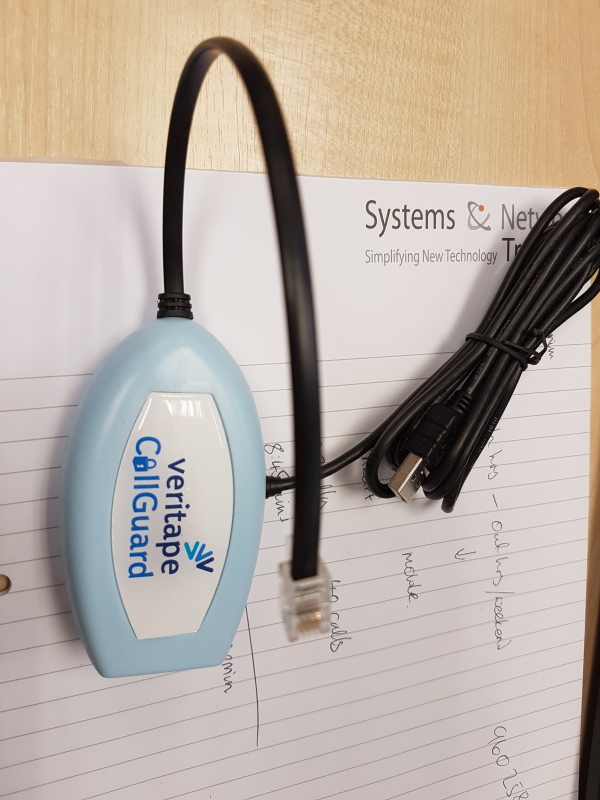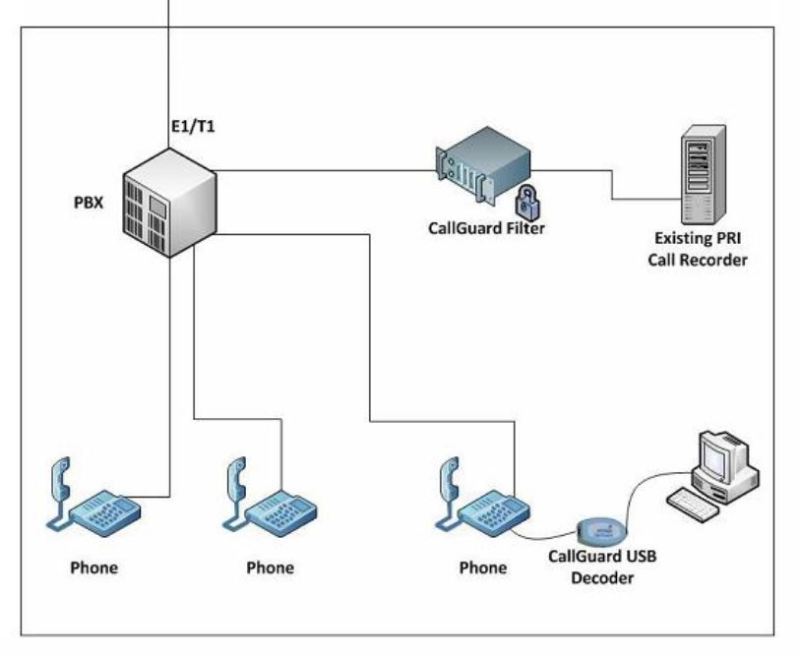Mikeyb123 , We are using the Eckoh system , formally know as Call Guard . What sort of USB device did they provide ? We have the audio appliances installed between the telco and the PBX , the appliances are monitoring all of the local and LD circuits for the entire facility , not just the call center . The audio appliance ( I call it " The Wiretap ) listens for DTMF tones , when it hears the tones , it captures , creates a spoken token . The appliance plays the spoke token to the agent instead of the actual credit card number . They are wanting to go to an always off mode due to the fact that the system also hears DTMF tones for conference bridge call , IVR , etc . When the system hears these DTMF tones and they are less than the length of a CC , the system freaks out and broadcasts an error message to whoever is on an active call . The vendor can't figure out how to disregard the non CC DTMF strings so , they want to go to the always off configuration . Of course , this puts the responsibility of turning it on back on the agents , kind of defeats the purpose of the compliance .WE have other sites that are using the Cisco CM/UCCX systems , we had to do some tinkering in the UCCX Desktop manager to create a applet that turns on the tokenization when the agent logins in . When they login , the applets send a #855 DTMF string to the Eckoh server , this turns on the monitoring for that agent . I don't see why the vendor's appliance just can't ignore any DTMF strings that are less than the length of a CC , guess that would be too easy .
Can you provide more detail about your USB device ?
Thanks for your time and assistance .