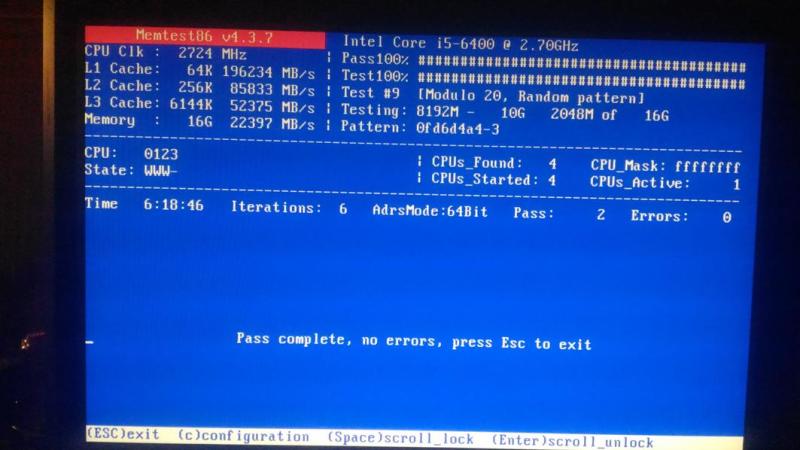javierdlm001
Technical User
I don't know if it's some kind of malware, but in a matter of 72 hours my pc became unusable. Small symptoms first, until it just would not run much at all.
I would mention error messages, but non were given. Is just that it take forever to do about everything. Even starting the pc up, way before it reaches Windows, all that part where it scans for hardware and the BIOS, etc, much much slower than usual. Maybe even longer than 10 times slower. This is only a year old pc (Acer Predator 710, 5i, 16Gb ram).
Even when just going to BIOS is very slow. Same thing when booting from a live drive. Acer sent me a bootable USB drive to reinstall Windows 10, well, even this takes longer than 4 hours to install. And in the end it doesn't succeed (it did before, but ever since I got this problem it no longer can).
(it did before, but ever since I got this problem it no longer can).
I had downloaded 3 "free" programs to burn DVD movies. It must have been one of them.
At the moment Windows 10 is no longer there. I formatted the partition with Disks from an Ubuntu Live USB drive.
Would you please ask me what you need to know to pin point what is the culprit?
Thanks
I would mention error messages, but non were given. Is just that it take forever to do about everything. Even starting the pc up, way before it reaches Windows, all that part where it scans for hardware and the BIOS, etc, much much slower than usual. Maybe even longer than 10 times slower. This is only a year old pc (Acer Predator 710, 5i, 16Gb ram).
Even when just going to BIOS is very slow. Same thing when booting from a live drive. Acer sent me a bootable USB drive to reinstall Windows 10, well, even this takes longer than 4 hours to install. And in the end it doesn't succeed
I had downloaded 3 "free" programs to burn DVD movies. It must have been one of them.
At the moment Windows 10 is no longer there. I formatted the partition with Disks from an Ubuntu Live USB drive.
Would you please ask me what you need to know to pin point what is the culprit?
Thanks