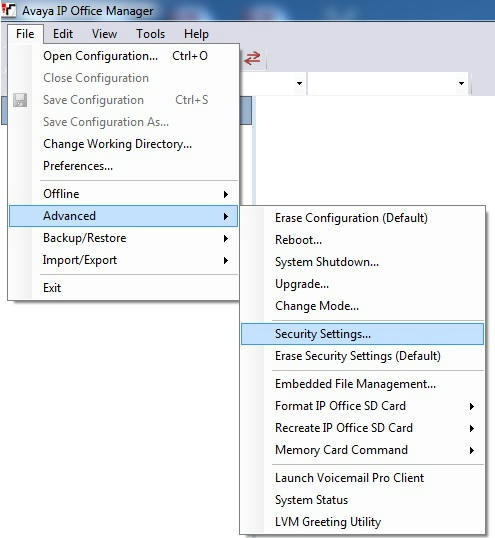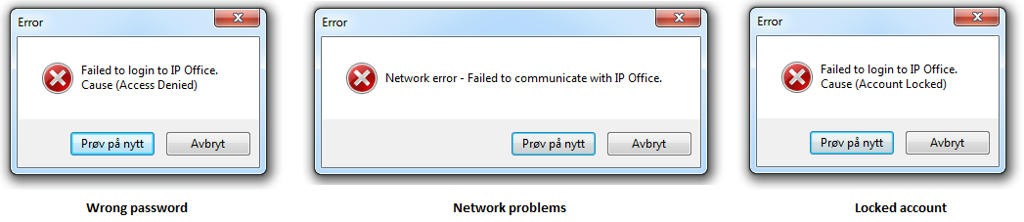Navigation
Install the app
How to install the app on iOS
Follow along with the video below to see how to install our site as a web app on your home screen.
Note: This feature may not be available in some browsers.
More options
-
Congratulations SkipVought on being selected by the Tek-Tips community for having the most helpful posts in the forums last week. Way to Go!
You are using an out of date browser. It may not display this or other websites correctly.
You should upgrade or use an alternative browser.
You should upgrade or use an alternative browser.
Password stopped working 1
- Thread starter pmcook
- Start date
- Status
- Not open for further replies.
- Thread starter
- #21
Help files are 100% correct, Manager>File>Advanced settings>Security...
Login with User: security pwd: securitypdw (or whatever you changed it to)
Set new pwd and untick your Administrator and save
Kind regards
Gunnar
______________________________________
Mille viae ducunt homines per saecula Romam

Login with User: security pwd: securitypdw (or whatever you changed it to)
Set new pwd and untick your Administrator and save
Kind regards
Gunnar
______________________________________
Mille viae ducunt homines per saecula Romam

- Thread starter
- #23
Unless you're trying to tell that you can't open the Manager application,
In Manager: File> Advanced> Security settings.
Manager turns into Security mode, login with "security"
Kind regards
Gunnar
______________________________________
Mille viae ducunt homines per saecula Romam

In Manager: File> Advanced> Security settings.
Manager turns into Security mode, login with "security"
Kind regards
Gunnar
______________________________________
Mille viae ducunt homines per saecula Romam

- Thread starter
- #26
amriddle01
Programmer
-
1
- #28
Ok, I'll try one more time...
- You can open manager [Check]
- Discovery finds the IPO [Check]
- Login fails [Account locked]
Don't try to login, just cancel.
Forget about Administrator and the strong pwd for now.
- You have an empty blank Manager.
- Click File
- Click Advanced
- Click Security settings
Manager turns into Security mode, and you can now try to discover the IPO again.
Username: security
Password: securitypwd (or if that was changed, use that)
Once in, go to the Administrator-account.
Give it an new password and unlock it.
If you can't get into the security settings, try installing the Manager again.
If that fails, take your serial cable, go on site and do the DTE.
Kind regards
Gunnar
______________________________________
Mille viae ducunt homines per saecula Romam

- You can open manager [Check]
- Discovery finds the IPO [Check]
- Login fails [Account locked]
Don't try to login, just cancel.
Forget about Administrator and the strong pwd for now.
- You have an empty blank Manager.
- Click File
- Click Advanced
- Click Security settings
Manager turns into Security mode, and you can now try to discover the IPO again.
Username: security
Password: securitypwd (or if that was changed, use that)
Once in, go to the Administrator-account.
Give it an new password and unlock it.
If you can't get into the security settings, try installing the Manager again.
If that fails, take your serial cable, go on site and do the DTE.
Kind regards
Gunnar
______________________________________
Mille viae ducunt homines per saecula Romam

amriddle01
Programmer
- Thread starter
- #32
I appreciate the patience of course. I do tech support all day so I know what it's like. This is frustrating because what I see does not match what you instruct. This is my screenshot after following Gunnaro's instructions. As you can see, no security settings option.
- Thread starter
- #34
- Thread starter
- #36
- Thread starter
- #38
amriddle01
Programmer
Sorry but still very unclear whether you have tried to default the security or go into the security configuration using security/securitypwd (yes you said nothing works but that tells us nothing about what was tried).
Try using BusinessPartner/BusinessPartner and also try web management. Yes, otherwise DTE cable.
Stuck in a never ending cycle of file copying.
Try using BusinessPartner/BusinessPartner and also try web management. Yes, otherwise DTE cable.
Stuck in a never ending cycle of file copying.
- Status
- Not open for further replies.
Similar threads
- Replies
- 1
- Views
- 88
- Replies
- 0
- Views
- 68
- Locked
- Question
- Replies
- 3
- Views
- 94
- Replies
- 3
- Views
- 255
Part and Inventory Search
Sponsor
-
This site uses cookies to help personalise content, tailor your experience and to keep you logged in if you register.
By continuing to use this site, you are consenting to our use of cookies.