We only had 3 lines and a system greeting that played for every call before ringing at the front desk. Call volume necessitated a 4th line, so we did a back up, swapped out the 308 for a 509, restored, and changed the system from 3 lines to 4. Now the system still picks up the calls before transferring to the front desk but instead of playing our greeting it just says "your call is being transferred." Any suggestions?
Navigation
Install the app
How to install the app on iOS
Follow along with the video below to see how to install our site as a web app on your home screen.
Note: This feature may not be available in some browsers.
More options
-
Congratulations Chriss Miller on being selected by the Tek-Tips community for having the most helpful posts in the forums last week. Way to Go!
You are using an out of date browser. It may not display this or other websites correctly.
You should upgrade or use an alternative browser.
You should upgrade or use an alternative browser.
Partner Messaging not playing greeting after 308 to 509 upgrade. 1
- Thread starter Binthe920
- Start date
- Status
- Not open for further replies.
- Thread starter
- #2
I should note that after changing the system from 3 to 4 lines all keyed ext. had to be changed back to appear no ring as they all started to ring with every incoming call but the 4 partner messaging ext. are pooled not keyed so that doesn't seem to be a factor.
Also the incoming calls no longer transfer caller ID info to the front desk but instead say the AA or some internal ext that is transferring the call instead of the outside line caller ID info. I'm guessing this is related but I'm not sure how. I'm sure it doesn't help that the system software was updated as well when we changed out the 308 to the 509 proc...
Also the incoming calls no longer transfer caller ID info to the front desk but instead say the AA or some internal ext that is transferring the call instead of the outside line caller ID info. I'm guessing this is related but I'm not sure how. I'm sure it doesn't help that the system software was updated as well when we changed out the 308 to the 509 proc...
TouchToneTommy
Vendor
Your 509 has one more extension port than the 308 did. This throws your voicemail port extensions off by 1. One of your VM ports is no longer assigned to #505-7, thus the "your call is being transferred", AND, 1 extension that is NOT a voicemail port is assigned to the group, so when you dial Intercom 777, once out of every 2, 4, or 6 calls will ring 4 times before being answered.
- Thread starter
- #4
Thank you Tommy but that doesn't seem to be the answer either. Makes sense but not in this case. It was setup over a decade ago so I'm just finding how it was setup. In order to reduce the time between answering and hearing the message and then transferring to the front desk the AA was not used traditionally. It looks like ext. 19 and 20 Are linked to the main greeting as well as 21 playing a backdoor type greeting. Instead of the VMS ext in group 7, 18, 19, 20, and 21 were. I'm not sure why 18 since it doesn't play anything if you call it so I took it out of the group but the outside calls still don't play the greeting from 19 or 20, just the system voice saying please hold while I transfer you followed by a brief moment of system music before hearing ringing...
Telecomboy
Programmer
What voicemail are you using? The system can work with multiple different voicemail systems and this is needed to figure out how to help you.
- Thread starter
- #6
TouchToneTommy
Vendor
Post your modules and their order, and how many ports on your voice messaging are licensed
For instance, if you only had an ACS 308 and a 4-port Messaging, then converted to an ACS 509, here's what it would look like
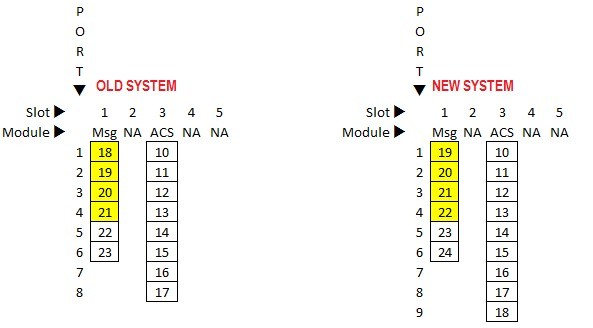
For instance, if you only had an ACS 308 and a 4-port Messaging, then converted to an ACS 509, here's what it would look like
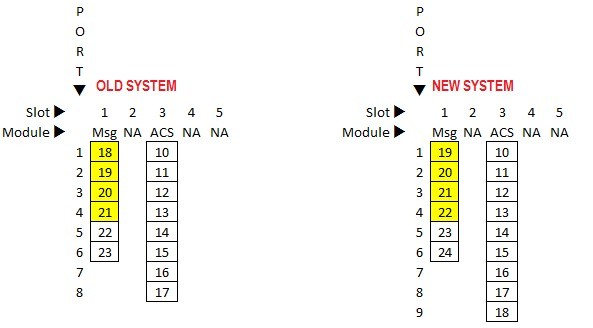
- Thread starter
- #8
Tommy you have it correct in your example. I'm just not sure how it was originally setup and it seems that the backup doesn't contain the number of lines programmed to the system so when I try to restore it still has 4 lines and still doesn't go back to the way it used to work. I suppose that makes sense since the ports changed by 1 as you have pointed out. I removed 18 from the group though and it still doesn't answer with the message...
TouchToneTommy
Vendor
Because 22 ISN'T in the group, it is receiving every incoming ring, answering, not receiving the mode codes that are supplied by virtue of being assigned to Hunt Group 7. It doesn't know what to do with the call, so "Your call is being transferred...." and dump it over to Ext. 10
- Thread starter
- #10
I'm getting close but moving too fast now. I went in with PC Admin to get a visual on what's going on, made sure 22 wasn't in group 7 and when I tested it the right message played but took too many rings even though everything is set to answer in 0 rings. After changing the system answer and uploading/restoring the changes it's back to not playing the message and I now realize it probably only took so long because the VM wasn't back up yet when I tested it... Now I'm trying to figure out what I changed to go back, I thought I had saved it separately but apparently not. It's been a long day and now that I'm close I'm starting to make stupid mistakes, soo close yet soo far....
- Thread starter
- #11
Could be the lines too, they are in a roll and I was testing the last but started testing the main, should test them all but the last line is answered slightly differently as it can be used as a backdoor into the VM and gives the option of dialing your parties ext. before letting them know to hold for a receptionist... They are all programmed the same except the 4th is setup to use 21 instead of 10 as the line coverage ext. I think I need to find the old PC used for admin and hope there is a good translation with everything working on 3 lines that I can convert to 4...
- Thread starter
- #12
- Thread starter
- #13
Wow, now I'm really losing it. I went back and forth between VMS AA and VMS Line Cover and when I went back to AA I tested it again and it worked. So I immiedietly retrieved the translations and a backup, tried the night service button as they normally do when they leave and tested it again without changing anything and it went back to not playing the message. I turned off the night service button and after several test calls not one played the greeting again!!! I just don't get it!!! I got smart and only changed one thing at a time but changed nothing other than turning night service on and back off and still I can't get it to play the outgoing message again since the first test call that did...
- Thread starter
- #14
So restoring the translation downloaded from the pc card after fails to work again, but restoring the translation that worked once works again, once, then back to "your call is being transferred" without playing the AA greeting first...
-
1
- #15
TouchToneTommy
Vendor
For goodness sake!!!
You MUST assign extensions 19, 20, 21, and 22 to Hunt Group 7
#505-7-19-1, #505-7-20-1, #505-7-21-1, #505-7-22-1
You MUST remove extension 18 from Hunt Group 7
#505-7-18-1
You MUST assign the lines to be answered by the Automated Attendant
#206-7-01-1. #206-7-02-1. #206-7-03-1
You MUST assign the number of rings before the AA answers
#506-(1=Day Mode / 2=Night Mode)-(Line Number)-(Number of Rings)
You MUST assign if the AA answers Always, Day Only, or Night Only
#507-(Line Number)-(1=Always / 2=Day Only / 3=Night Only)
Do these settings, and then let us know how it is working
You MUST assign extensions 19, 20, 21, and 22 to Hunt Group 7
#505-7-19-1, #505-7-20-1, #505-7-21-1, #505-7-22-1
You MUST remove extension 18 from Hunt Group 7
#505-7-18-1
You MUST assign the lines to be answered by the Automated Attendant
#206-7-01-1. #206-7-02-1. #206-7-03-1
You MUST assign the number of rings before the AA answers
#506-(1=Day Mode / 2=Night Mode)-(Line Number)-(Number of Rings)
You MUST assign if the AA answers Always, Day Only, or Night Only
#507-(Line Number)-(1=Always / 2=Day Only / 3=Night Only)
Do these settings, and then let us know how it is working
TouchToneTommy said:Because 22 ISN'T in the group, it is receiving every incoming ring, answering, not receiving the mode codes that are supplied by virtue of being assigned to Hunt Group 7. It doesn't know what to do with the call, so "Your call is being transferred...." and dump it over to Ext. 10
Binthe920 said:I'm getting close but moving too fast now. I went in with PC Admin to get a visual on what's going on, made sure 22 wasn't in group 7 and when I tested it the right message played but took too many rings even though everything is set to answer in 0 rings.
If you are going to ask questions you really should read the entire answer. The issue is you had 18 in HG7 and not 22 in HG7. That will cause it to not answer at all and/or delay like you are seeing. As TTT just posted above, follow all his steps EXACTLY, then post if it works or not.
- Status
- Not open for further replies.
Similar threads
- Replies
- 2
- Views
- 506
- Locked
- Question
- Replies
- 3
- Views
- 437
- Replies
- 4
- Views
- 612
- Locked
- Question
- Replies
- 5
- Views
- 666
- Locked
- Question
- Replies
- 3
- Views
- 367
Part and Inventory Search
Sponsor
-
This site uses cookies to help personalise content, tailor your experience and to keep you logged in if you register.
By continuing to use this site, you are consenting to our use of cookies.
