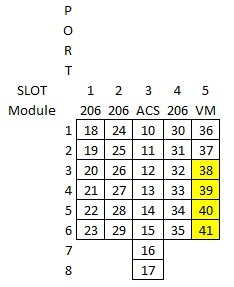colcommike
Vendor
Having trouble with a Partner mail card ( partner mail VS 5.1 with a 4 port expansion card), I can't access the VM to check program, I dial 777 in ICM and get " your call is being transferred to the attendant, anyone tries to get msg's they are also transferred to the attendant. I have a ACS 308 processor, 206 in slot 1 & 2 206 in slot 4, VM is in slot 5 My vm exts are 40 - 41- 42- 43 I can call them but it goes to the attendant ( your calls is being transferred to the attendant) are these exts controled by he 308 card or the VM card, we've had many thunder storms the last few weeks and I'm thinking the Exts got fried.
everything else works good no other problems. any ideas
everything else works good no other problems. any ideas