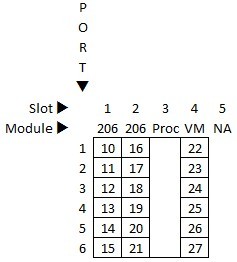Hi everyone,
My Partner Mail VS R4.1 is giving me a steady yellow light now. I swapped the hard drive out and am still getting that yellow light. I know how to format the drives and correctly put the data and directories in the drive for it to work - I've done it twice before successfully - so I assume my VS module has bit the dust.
I have a brand new Partner Mail VS R6 module - bought it a very long time ago and stored it. Today, my Partner Mail VS R4.1 module stopped answering. I tried swapping the hard drive in the VS module but it didn't help (and I can read the drive okay using a windows laptop). So, I pulled the VSR4.1 out and put the VSR6 in it's place. I went through the programming (via extension 10) to setup three mailboxes (extension 10, 11 and 12) and I recorded the day menu and assigned it as the only menu. The phone system powers up normally and the VSR6 has no error light. When I call the mail system from any internal phone using intercom 777, it works great and I can direct dial those four VS Mail extensions and it answers, but if I call from an outside line into the system, the voicemail system doesn't doesn't answer normally, but instead it says transferring and immediately transfers the call to extension 10, then rings a few times, then says "transferring" again and again extension 10 rings - and it does this in a continuous cycle until I power down the system.
Is this a programming error on my behalf - or is this module just not compatible with the Partner II system? The VSR6 module is in the first slot to the right of the Partner II R4.1 processor and there are two 206ec modules in the two slots to the left of the Partner II R4.1 module. I've reseated all the modules several times.
I have a very basic system - with 6 extensions and 4 incoming lines. Both VS modules are the 4-line type. The Hunt Group 7 lines are correctly assigned as are the transfer return extensions.
Can anyone advise me - did I do something wrong?
Thanks,
Dale
My Partner Mail VS R4.1 is giving me a steady yellow light now. I swapped the hard drive out and am still getting that yellow light. I know how to format the drives and correctly put the data and directories in the drive for it to work - I've done it twice before successfully - so I assume my VS module has bit the dust.
I have a brand new Partner Mail VS R6 module - bought it a very long time ago and stored it. Today, my Partner Mail VS R4.1 module stopped answering. I tried swapping the hard drive in the VS module but it didn't help (and I can read the drive okay using a windows laptop). So, I pulled the VSR4.1 out and put the VSR6 in it's place. I went through the programming (via extension 10) to setup three mailboxes (extension 10, 11 and 12) and I recorded the day menu and assigned it as the only menu. The phone system powers up normally and the VSR6 has no error light. When I call the mail system from any internal phone using intercom 777, it works great and I can direct dial those four VS Mail extensions and it answers, but if I call from an outside line into the system, the voicemail system doesn't doesn't answer normally, but instead it says transferring and immediately transfers the call to extension 10, then rings a few times, then says "transferring" again and again extension 10 rings - and it does this in a continuous cycle until I power down the system.
Is this a programming error on my behalf - or is this module just not compatible with the Partner II system? The VSR6 module is in the first slot to the right of the Partner II R4.1 processor and there are two 206ec modules in the two slots to the left of the Partner II R4.1 module. I've reseated all the modules several times.
I have a very basic system - with 6 extensions and 4 incoming lines. Both VS modules are the 4-line type. The Hunt Group 7 lines are correctly assigned as are the transfer return extensions.
Can anyone advise me - did I do something wrong?
Thanks,
Dale